New
#1
Slow Boot Up of PC even though I have a SSD
Hello all since the day I bought my pc my bootup is kinda pretty slow I mean the ROG logo shows up but it takes it sweet time to actually load windows then below the ROG logo a small circle circulates and then after sometime windows loads up all this takes about 3 mins or more at times. From what I know SSD's are supposed to be faster to load windows. I do not know what to do can anyone guide me please.
I have attached my Windows version and also the time it takes to currently boot up my pc.
My pc specs are
1) Processor: AMD Ryzen Threadripper 1950X 16-Core Processor 3.60 GHz 14nm Technology (16 core, 32 Threads Processor) 3.60 GHz Base
2) Motherboard: ASUSTeK COMPUTER INC. ROG STRIX X399-E GAMING (SP3r2) with Latest ROG STRIX X399-E GAMING BIOS 1206
3) GPU: 2047MB NVIDIA GeForce RTX 3080 (ZOTAC International)
4) Memory: Corsair DDR4-2132 (3000 MHz) 64 GB Memory
5) Cooling: CORSAIR Hydro Series H80i v2 Liquid CPU Cooler, 120mm Thick Radiator Dual 120mm SP Series PWM Fans
6) PSU: RAIDMAX Vampire RX-1000GH Continuous 1000W ATX12V / EPS12V SLI CrossFire 80 PLUS GOLD Certified
7) Monitor: Samsung 40'' UA40N5300 Screen Resolution: 1920x1080@50Hz & SAMSUNG 65'' UA65NU7100 Screen Resolution: 2560x1440 pixels @ 60HZ
8) Hard Drives: 1 X Samsung SSD 970 PRO 512GB (SSD) (500 GB)
a) 1 X WDC WD20EZRX (2 TB)
b) 3 X Seagate T500DM002 (500 GB each)
c) 3 X WDC WD4004FZWX (3TB each)
d) 4 X WD My Book 1140 USB Device (4 TB each)
9) Case: TT Thermaltake View 31 Tempered Glass RGB Edition
10) Keyboard: Logitech Mx Keys
11) Mouse : Logitech Mx 3
12) OS: Microsoft Windows Pro 10 Version 21H1
Any help would be highly appreciated please.


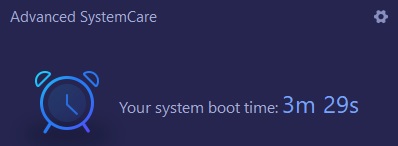

 Quote
Quote