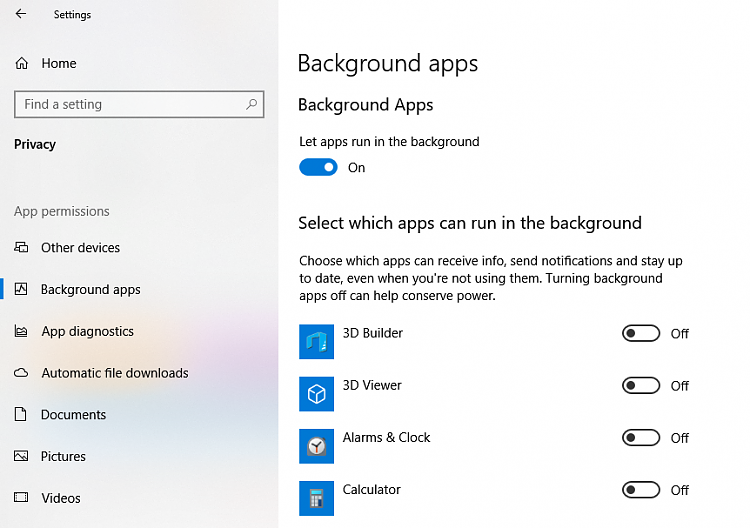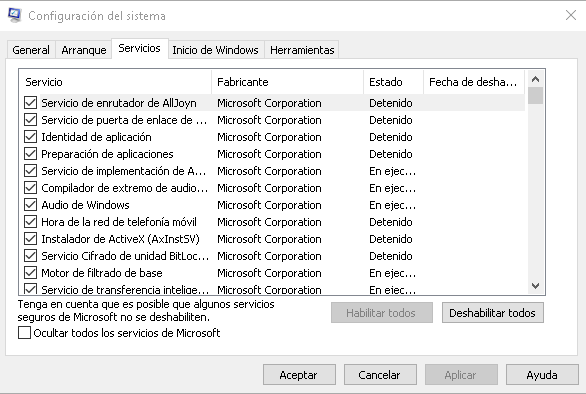New
#1
Enabling only essential services on Windows 10 Home
Hi! This is my first time posting in a forum, I'm excited!
I had a problem of performance on my Laptop so I decided to disable all msconfig services, which I noticed that it left my PC basically unusable.
I came here looking if I there is any way possible to know the bare minimum essential services to run Windows 10 efficiently and smoothly with networking and all drivers working as intented and with the best performance possible.
My Windows 10 Home version is 20H2!
Thanks in advance!


 Quote
Quote