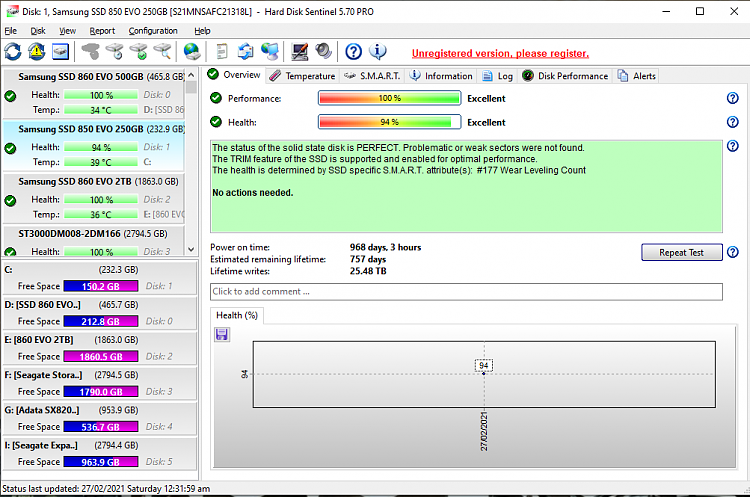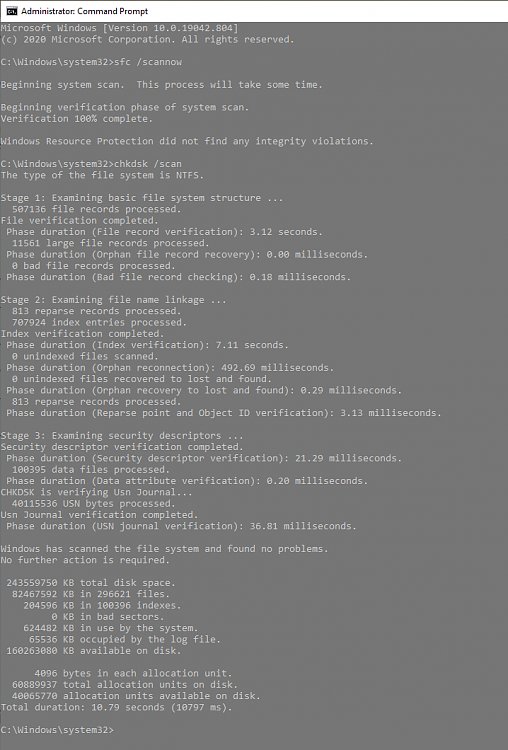New
#1
MFT Corrupt.
-
-
New #2
Hi, I suggest you start by checking your disk(s).
Recommended: Hard Disk Sentinel (trial) SSDs too- portable version also available.
Best instant appraisal I've seen- right on its GUI.
When I had a sudden failure to image I found there were weak sectors on my disk. HDS predicted its lifetime.
-
New #3
Corruption can occur over time in any file system.
Manual or unexpected poweroffs can cause corruption of the MFT.
Did you run chkdsk /r on the applicable drive?
Use the information in this link to find the chkdsk report in the event viewer.
Copy and paste into notepad > save to desktop > post into the thread using a one drive, drop box, or google drive share link:
Read Chkdsk Log in Event Viewer in Windows 10 Windows 10 Performance Maintenance Tutorials
Read Chkdsk Log in Event Viewer in Windows 10
Please run:
Tuneup.bat - Click here to go to the BSOD batch repository to download and run this batch file.
DiskParInfo.bat - Click here to go to the BSOD batch repository to download and run this batch file.
-
New #4
Yes chkdsk /r normally corrects the MFT corruption, just wondering why it keeps happening. I have had several unexpected system reboots from game issues lately, likely from the Nvidia driver/GPU. My PC is on an UPS so power cuts do not cause unexpected power offs.
Checking file system on C:
The type of the file system is NTFS.
A disk check has been scheduled.
Windows will now check the disk.
Stage 1: Examining basic file system structure ...
Attribute record of type 0x80 and instance tag 0x4 is cross linked
starting at 0x499a55 for possibly 0x3 clusters.
Some clusters occupied by attribute of type 0x80 and instance tag 0x4
in file 0x3469f is already in use.
Deleting corrupt attribute record (0x80, "")
from file record segment 0x3469F.
507136 file records processed.
File verification completed.
Phase duration (File record verification): 2.73 seconds.
11559 large file records processed.
Phase duration (Orphan file record recovery): 0.00 milliseconds.
0 bad file records processed.
Phase duration (Bad file record checking): 2.58 milliseconds.
Stage 2: Examining file name linkage ...
809 reparse records processed.
707766 index entries processed.
Index verification completed.
Phase duration (Index verification): 6.75 seconds.
0 unindexed files scanned.
Phase duration (Orphan reconnection): 395.56 milliseconds.
0 unindexed files recovered to lost and found.
Phase duration (Orphan recovery to lost and found): 387.79 milliseconds.
809 reparse records processed.
Phase duration (Reparse point and Object ID verification): 11.43 milliseconds.
Stage 3: Examining security descriptors ...
Cleaning up 254 unused index entries from index $SII of file 0x9.
Cleaning up 254 unused index entries from index $SDH of file 0x9.
Cleaning up 254 unused security descriptors.
Security descriptor verification completed.
Phase duration (Security descriptor verification): 20.64 milliseconds.
Inserting data attribute into file 3469F.
100317 data files processed.
Phase duration (Data attribute verification): 3.47 milliseconds.
CHKDSK is verifying Usn Journal...
Usn Journal verification completed.
Stage 4: Looking for bad clusters in user file data ...
507120 files processed.
File data verification completed.
Phase duration (User file recovery): 3.71 minutes.
Stage 5: Looking for bad, free clusters ...
41009995 free clusters processed.
Free space verification is complete.
Phase duration (Free space recovery): 0.00 milliseconds.
Correcting errors in the Volume Bitmap.
Windows has made corrections to the file system.
No further action is required.
243559750 KB total disk space.
78730412 KB in 296334 files.
204304 KB in 100317 indexes.
0 KB in bad sectors.
585054 KB in use by the system.
65536 KB occupied by the log file.
164039980 KB available on disk.
4096 bytes in each allocation unit.
60889937 total allocation units on disk.
41009995 allocation units available on disk.
Total duration: 3.88 minutes (233357 ms).
Internal Info:
00 bd 07 00 77 0d 06 00 6b 9d 0a 00 00 00 00 00 ....w...k.......
b8 02 00 00 71 00 00 00 00 00 00 00 00 00 00 00 ....q...........
Windows has finished checking your disk.
Please wait while your computer restarts.
-
-
New #6
Code:Deleting corrupt attribute record (0x80, "")
Code:Correcting errors in the Volume Bitmap. Windows has made corrections to the file system.
Please run V2 after posting tuneup.bat and diskparinfo results:
BSOD - Posting Instructions
How to Upload and Post Screenshots and Files at Ten Forums
-
-
-
-
-
Related Discussions

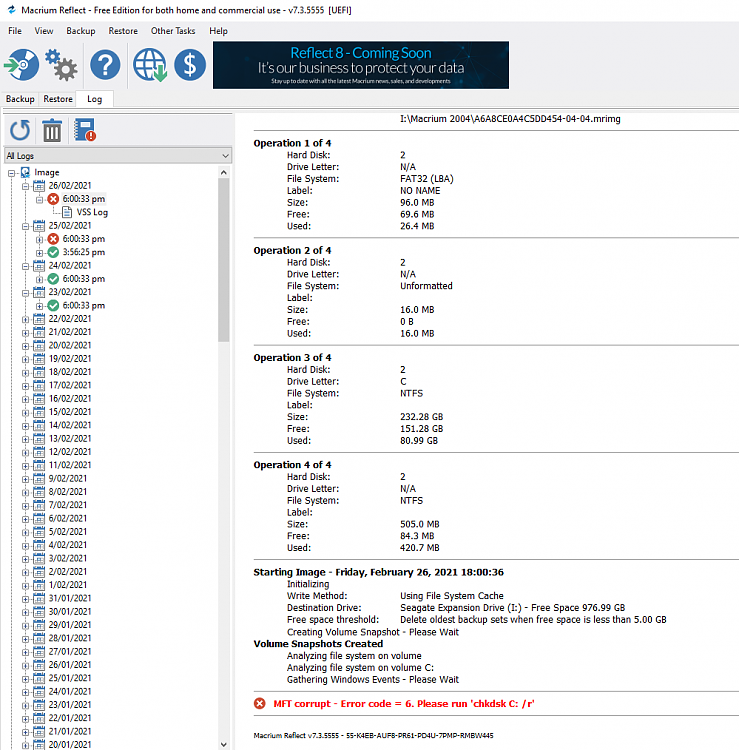

 Quote
Quote