New
#1
Windows 10 Logon takes around 40 minutes
Hi,
After entering my passwort, Windows 10 takes around 40 minutes to load my desktop. It appeared recently, so I assume it has to do with the 20H2 update.
I used the Windows Performance Analyzer to analyze my boot. However, I need some help interpreting the results.
I'll upload some graphs, let me know if someone could help me out or tell me if you need more images from the analysis.
Here you go
Section "Other" Boot phases
Section "System Activity" Processes
Section "Computation" CPU Usage (Sampled)
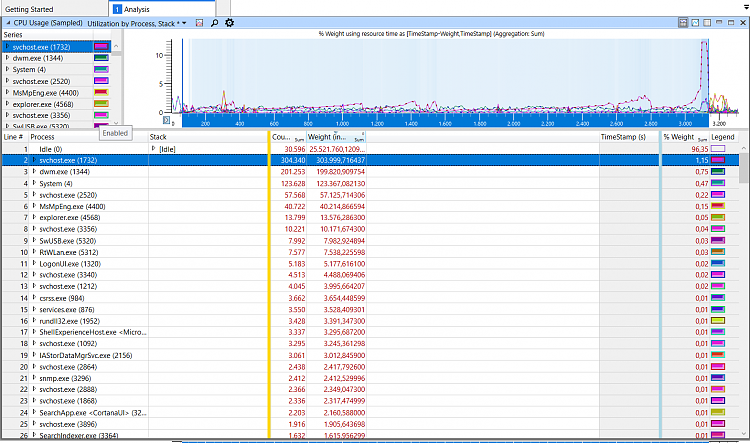

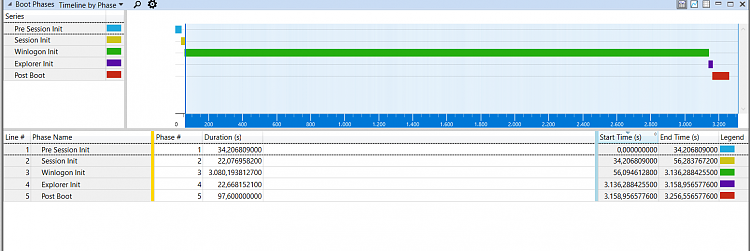
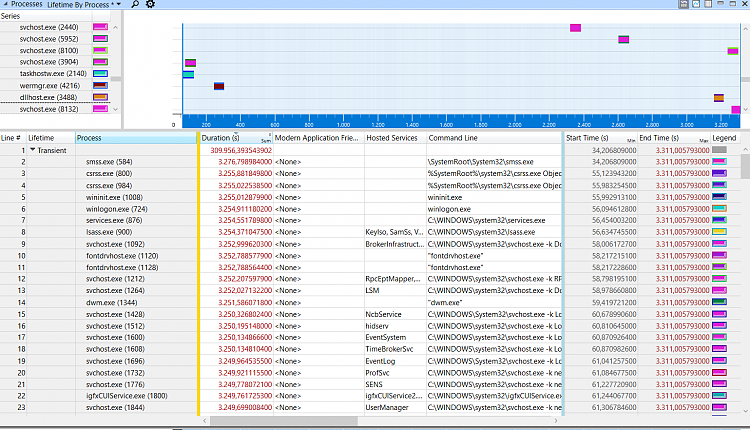

 Quote
Quote
