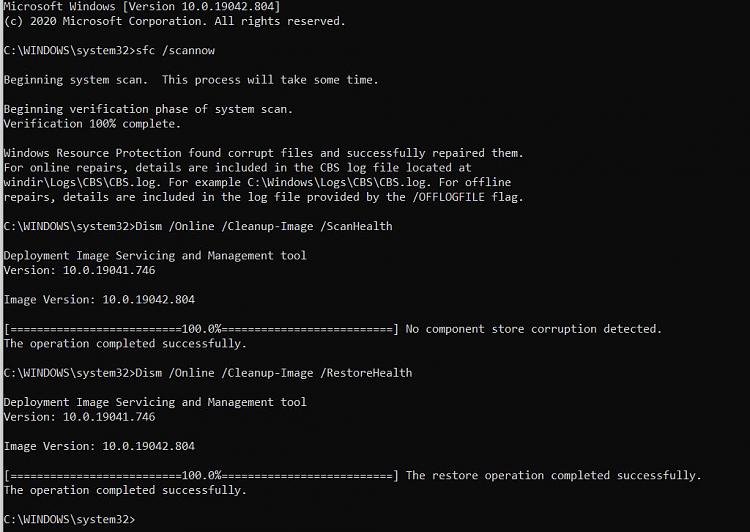New
#1
Windows 10 load time jumped from 5 secs to 50 secs
Sorry to trouble you, but I seem to have a similar problem to other folk where my Windows 10 load time has jumped from very speedy (SSD disk, around 5 secs) to not very speedy at all (around 50 secs).
I have run the WPA and produced a log, but I'm not really experienced enough to read the results. The only clue I did pick up was that "autochk.exe" seems to be running for about 30 secs. However, this may be a complete red herring. I would really appreciate some help here as I dread the thought of having to re-install WinX. Since building this PC at Christmas, it has taken me this long to get everything installed. Worth saying that once logged in, the performance remains excellent, it's just the "Session Init" phase that is taking 49 seconds. Thank you and again sorry to trouble you.
Log file is here:
Dropbox - WPR Files.zip - Simplify your life


 Quote
Quote