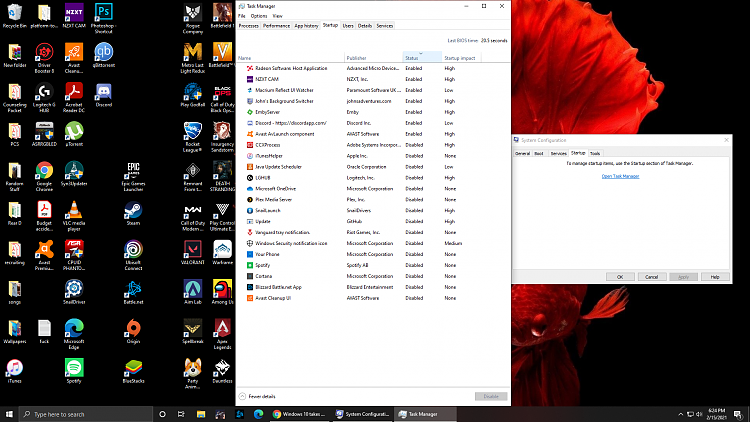New
#1
Windows 10 takes over 10 minutes to boot
Recently-ish (probably a month or so) whenever my pc restarts it takes around 11-12 minutes to restart. I've tried various solutions but no errors from any of the commands I ran. The weird thing is when I run safe mode it boots very fast. But when I did a clean boot with all non windows services disabled and all startup programs disabled it still takes over 10 minutes.
I've tried
- chkdsk
- sfc /scannow
- dism /online /cleanup-image /restorehealth
- driver updates
- Clean start with all startup programs and non windows services disabled


 Quote
Quote