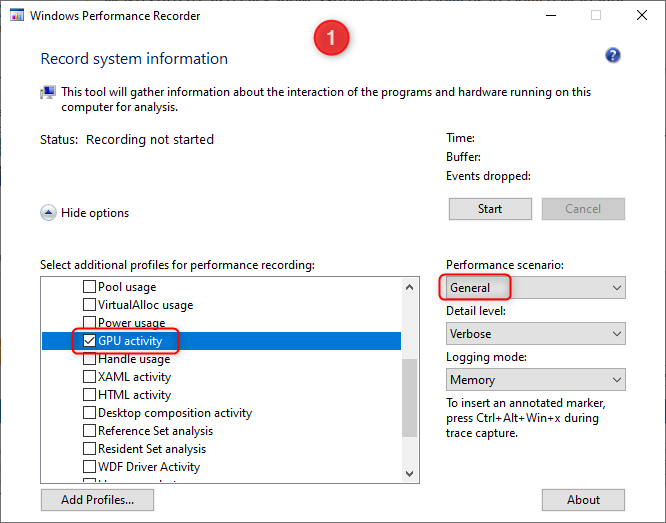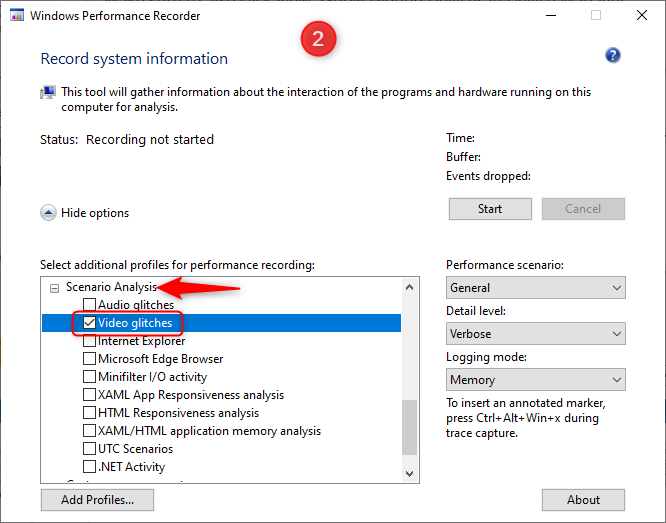New
#1
Laptop freezes every 5 seconds for 1 second
My friend asked me too have a look at his laptop as it was really slow,
i ran some tests and determined his HDD was failing so recommended
he got an SSD upgrade, so he bought one and i installed windows 10 for him,
his laptop came shipped with windows 10 home, so i installed that one.
installation went fine. straight through but once installed it became laggy.
every 5 seconds it freezes for 1 second, at first i thought must be bios
so i went to HP website updated bios to latest, then i went to AMD website
and downloaded their gpu drivers and still same. then thought maybe the 4gb
it already has isnt enough so i bought identical ram stick and installed it now running 8gb ram
and still same problem, then i thought could be SATA drivers as windows installed AMD
so i installed windows standard ahci driver and hasn't solved the issue.
it doesn't have any viruses as SSD is brand new, i have also optimized the drive.
i've run task manager to see if anything is amiss but i cant see anything.
i've been at it for a week now and its starting to annoy me.
any help would be appreciated.
thanks
System specs:
Windows 10 home (19042)
HP notebook 15-af153na
CPU: AMD A6-6310 with radeon R4 graphics
SSD: Sandisk SDSSA-240GB
RAM: 8gb DDR3 800mhz


 Quote
Quote