New
#1
Difficulty running Dism commands
I searched for it online and found out to perform SFC /scannow via a command prompt
I did that as well see screenshot
Issue with Windows 10 update stuck on Version 1809 (error 0x80240034)-sfc-scannow.png
I got this "Windows Resource Protection found corrupt files but was unable to fix some of them. For online repairs, details are included in the CBS log file located at windir\Logs\CBS\CBS.log. For example C:\Windows\Logs\CBS\CBS.log. For offline repairs, details are included in the log file provided by the /OFFLOGFILE flag.
Now I have opened the log file but since I am a noob can some one please help me to fix these corrupt file.
Can someone help me please. I am sharing the link for my CBS log file http://ul.to/0n9g5rqg
Also sharing my sfcdetails.txt file with you guys http://ul.to/jzm8ollp
Under no circumstances I will reinstall/refresh my windows since I do not want to lost my settings/files/software's installed my current windows version is Windows 10 Per Version 1809 (OS Build 17763.557) Please help thanks.

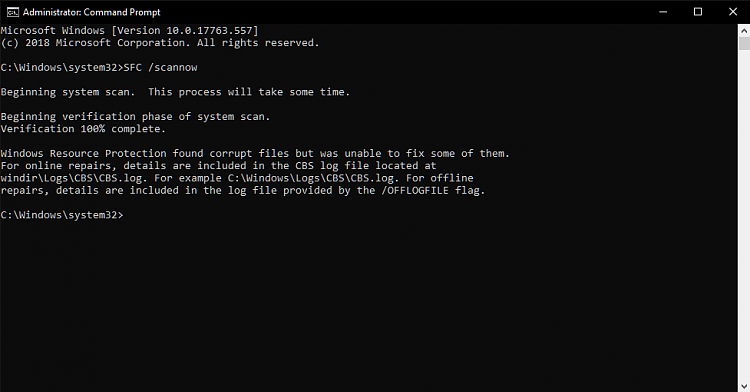

 Quote
Quote --> Windows PowerShell (Admin)
--> Windows PowerShell (Admin)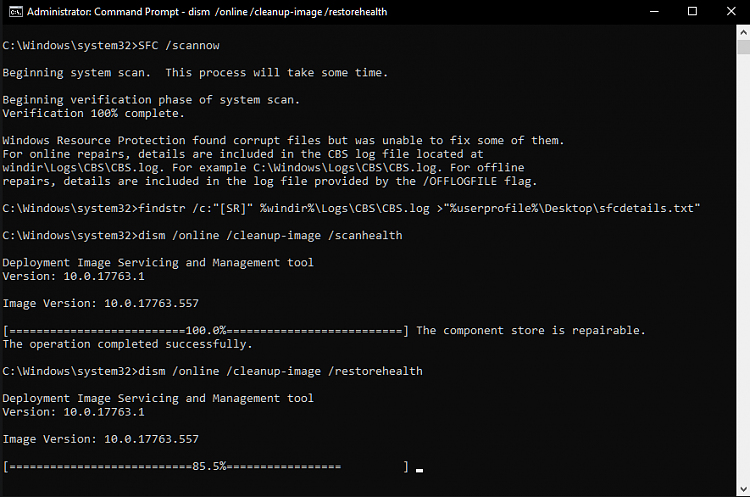

 Don't know what to do
Don't know what to do
