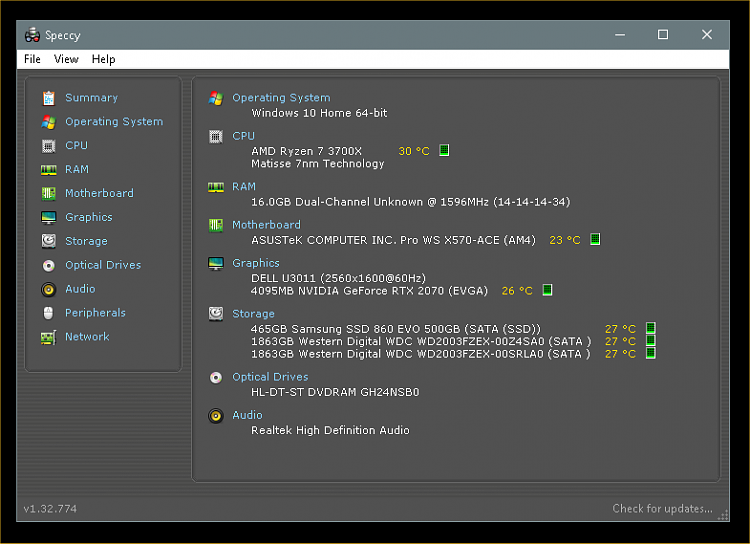New
#1
Too much memory usage?
I've been noticing Chrome discarding tabs lately which is something that I haven't seen since I had my Windows 7 computer over six years ago. And I'm only using about 61 percent memory. And I've used more memory but didn't have that happen. What's happening? Is it because I'm using too much memory or what?


 Quote
Quote