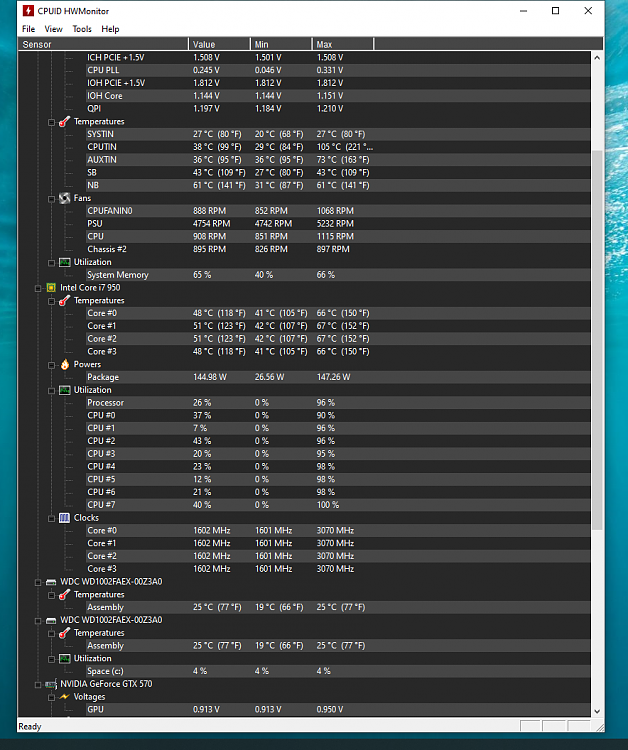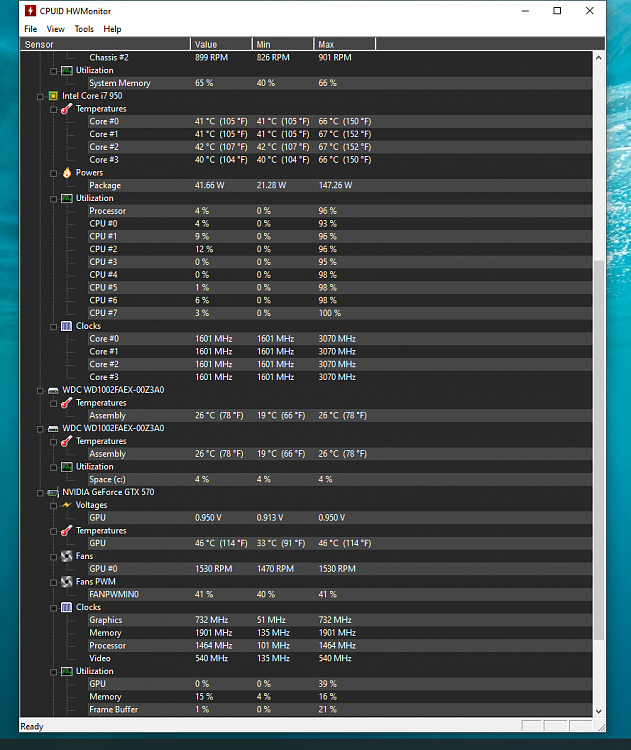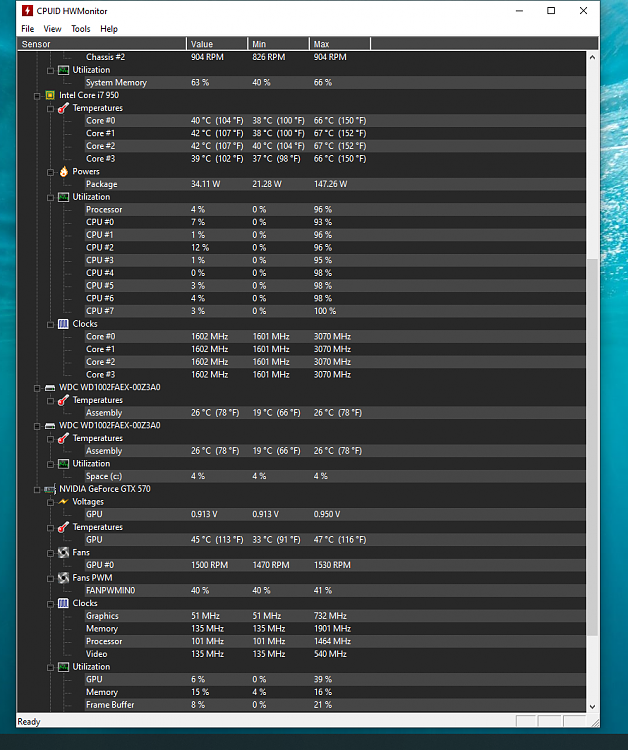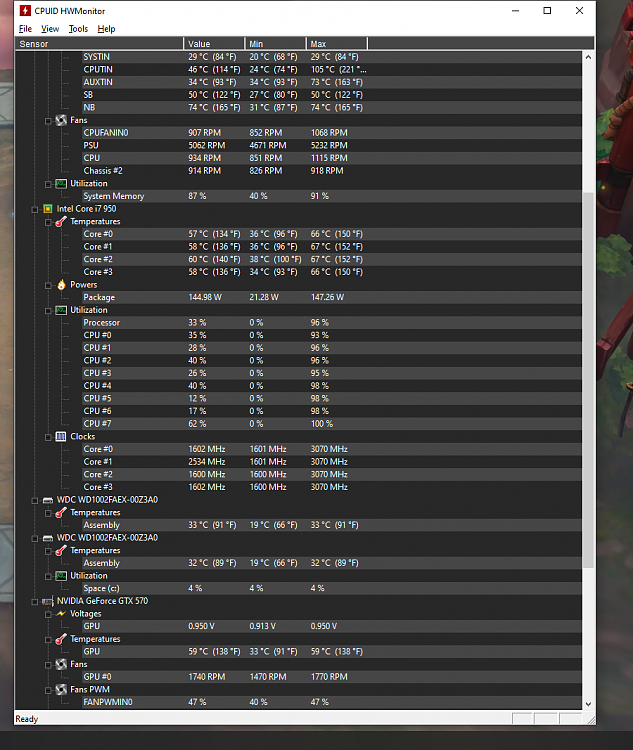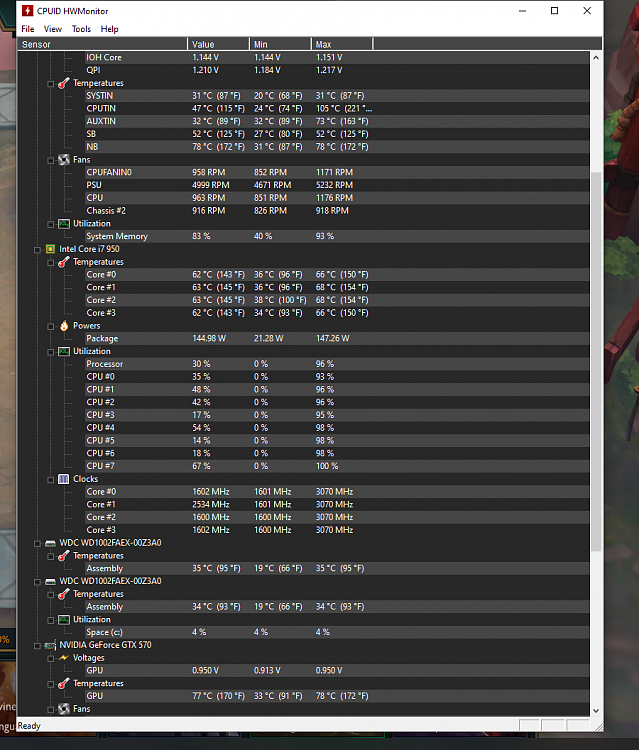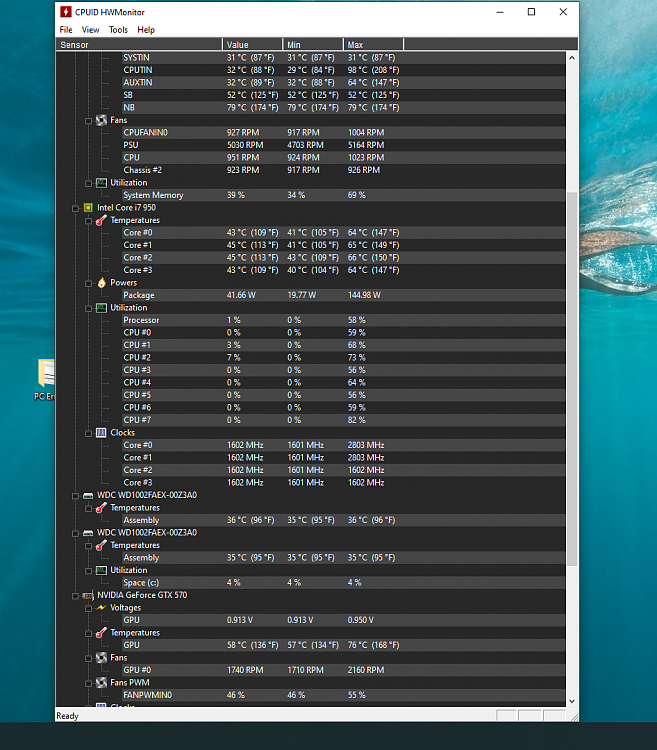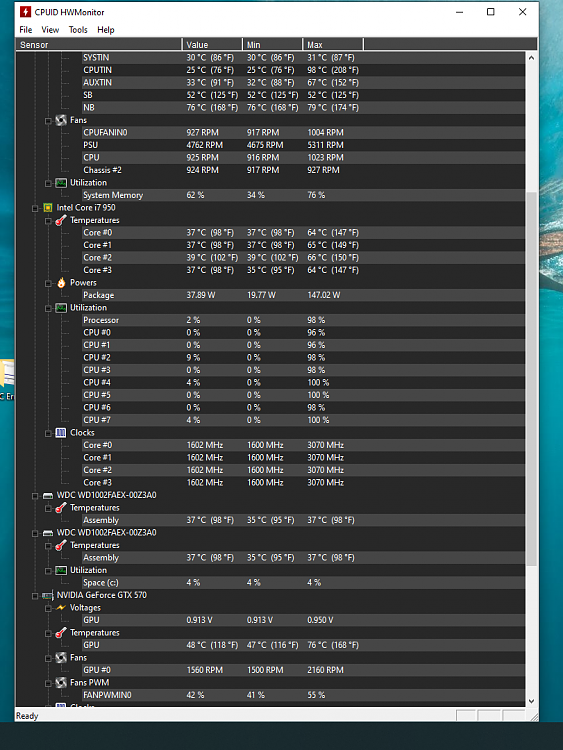New
#1
Low Ram - High CPU Load?
Basically the title, if you have a very low amount of RAM, to the point where its bottle necking your computer, can that put more stress on the CPU? And further increase the pressure on it and thus temperature increase?
And I guess in general, if you have components in a computer, and one part is not performing exceptionally well, can that alter the way other pieces of hardware works whether its being used more often or under more load?
Coming from another thread, If you check my system specs, its all the same except I'm only running 4gb's of ram at the moment. I had 8 gigs that ended up being faulty. For a total of 12.
My cpu temps are fine (I think) around 30+ on idle with chrome on 13 tabs and around 55-60 when I have a game on. I'm just trying to pinpoint whether my all in 1 liquid cooler needs replacement or if I just need more RAM to balance everything out.
Thank you :)
Version 1909


 Quote
Quote