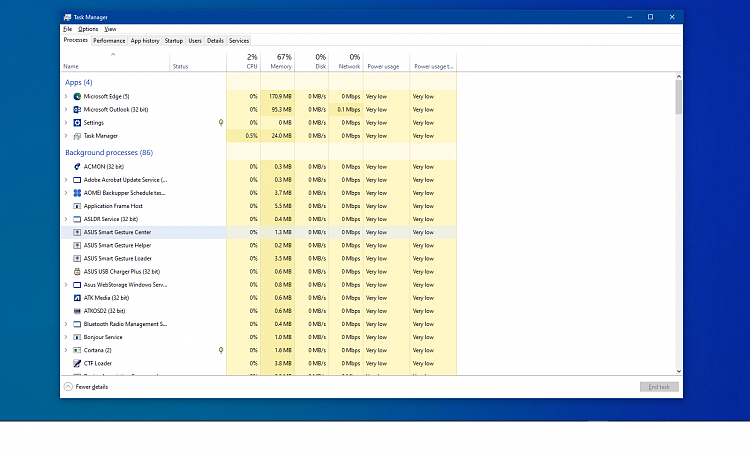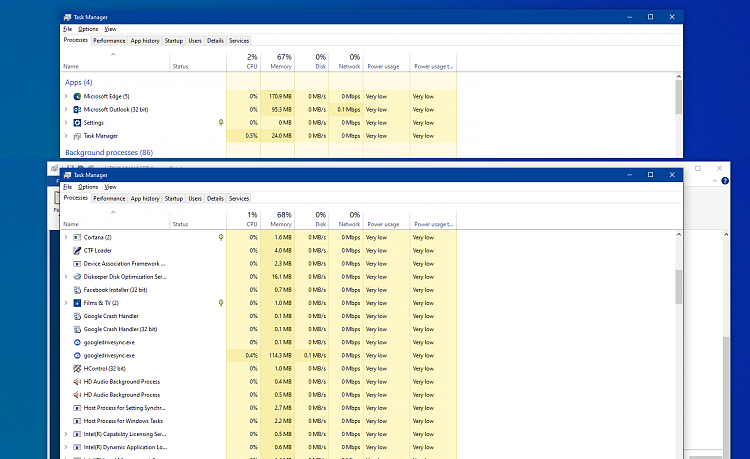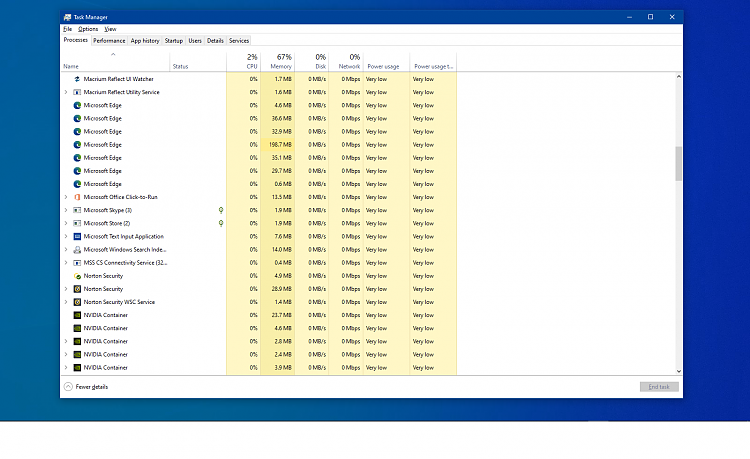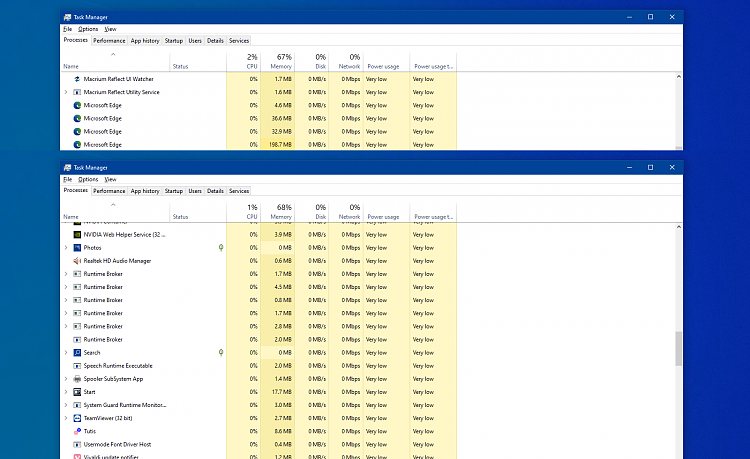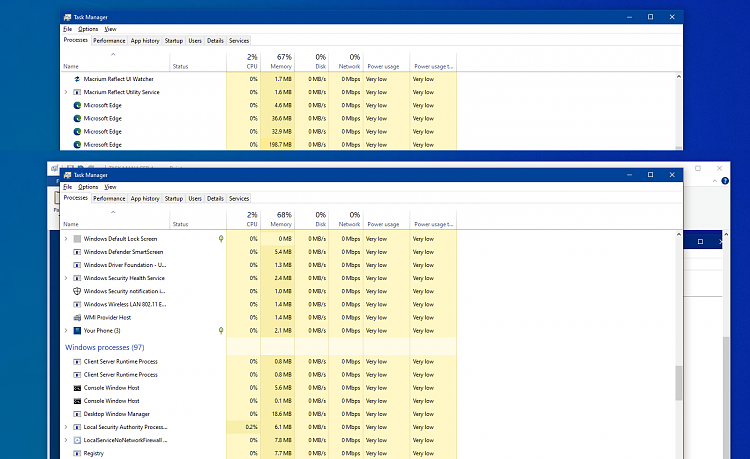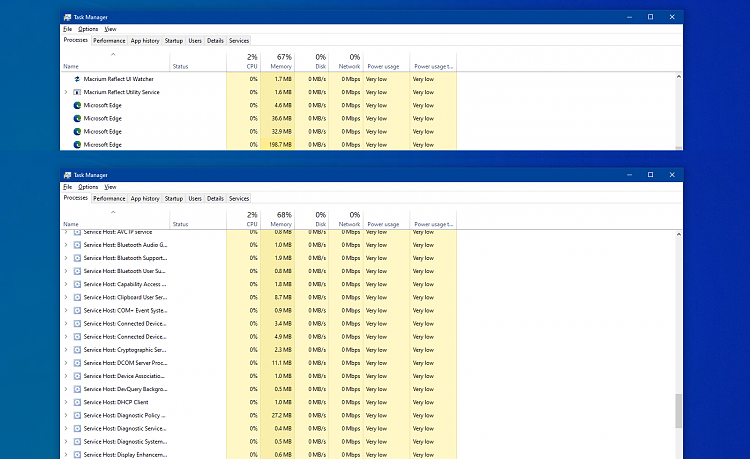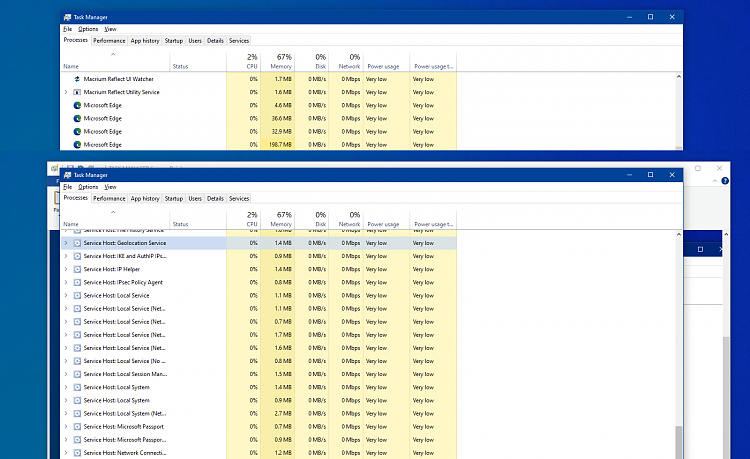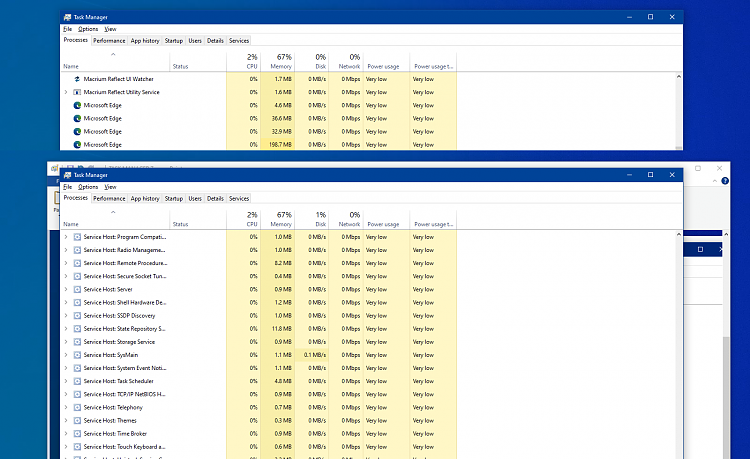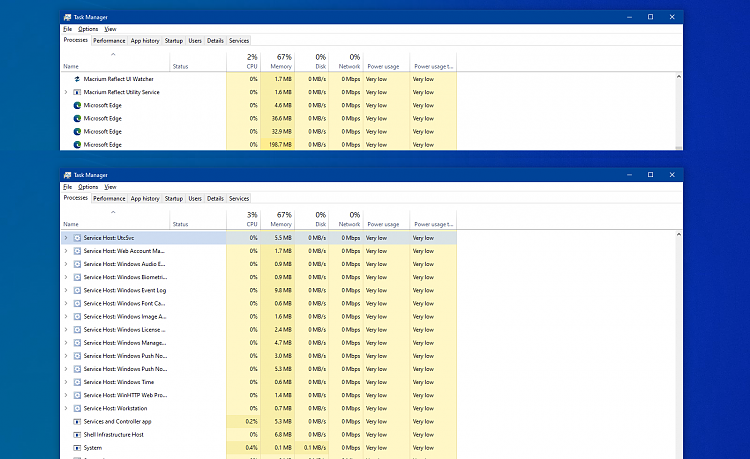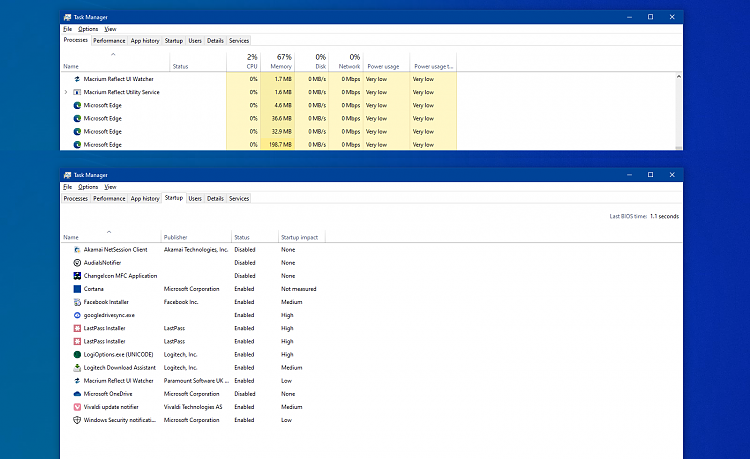New
#1
Windows 10 Restart horrifically slow
O great greetings in the top of the morning!
I very seldom shut down or restart this ASUS laptop but I noticed lately, restarting it is a real joy! Like, try 80 to 90 seconds. Shutting down is fast and restarting is fast.
Here's some of the attempts I've made to overcome it all to now avail.
1) I've disabled the Fast Startup
2) I've done a Checkdisk upon reboot
3) I've disconnected the Backup drive
4) I've tweaked the Registry, e.g. NUM][COLOR=#000000][FONT="]\HKEY_LOCAL_MACHINE\SYSTEM\CurrentControlSet\Control\Session Manager\Memory Management[/FONT][/COLOR][COLOR=#000000][FONT="].[/FONT][/COLOR][/NUM]
- Change the value of ClearPageFile at Shutdown to a 0 IF the value is 1.
(Mine was 0 already)
5) Also did this ...
- Computer\HKEY_LOCAL_MACHINE\SYSTEM\CurrentControlSet\Control
- Ensure you have selection box over Control in the left pane then seek for WaitToKillServiceTimeout in the right pane of the registry editor window.
- If you are unable to find the value then right-click in an empty area (on the right-pane of Registry editor Window) and Choose New > String Value.
- Name this String as WaitToKillServiceTimeout and then Open it.
- Set its value between 1000 to 20000 which indicates a range of 1 to 20 seconds respectively.
(Mine is 5000)
6) I've done the Dism /Online /Cleanup-Image /RestoreHealth
(And then I ran the sfc /scannow)
And so I'm at a total loss as why none of these solutions have worked.
Any ideas ... fire them off this way. Thanks!


 Quote
Quote