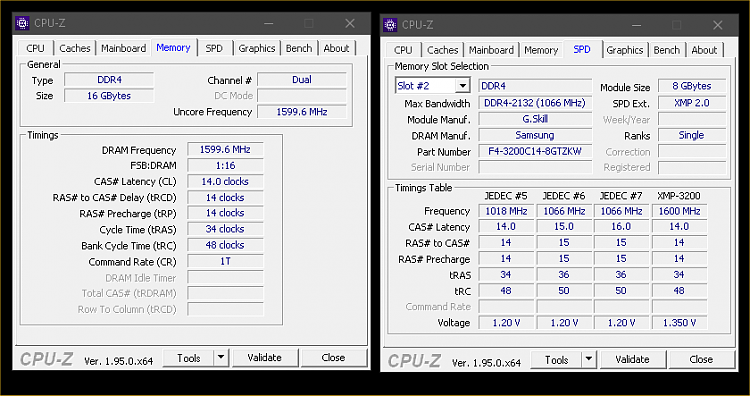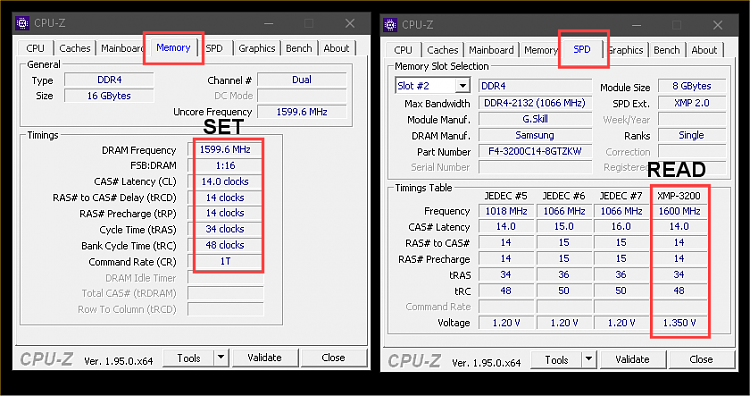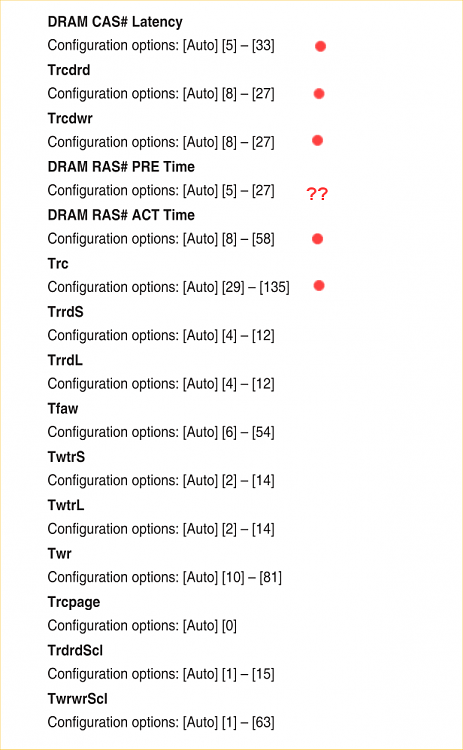New
#1
ASUS motherboard, ryzen cpu and high speed memory xmp problem
I have this motherboard
ASUS PRIME-B450M-A
PRIME B450M-A|Motherboards|ASUS Global
Just updated it to the latest UEFI/BIOS ->
Version 2807
2021/02/09
this memory kit times 2 (4 modules in total) ->
https://www.corsair.com/us/en/Catego...tab-tech-specs
CORSAIR VENGEANCE LPX 16GB (2 x 8GB) DDR4 DRAM 3200MHz C16 Memory Kit
and this CPU -> AMD Ryzen 5 2600
https://www.amd.com/en/products/cpu/amd-ryzen-5-2600
My memory will only work in at the SPD Speed 2133MHz
please help
absolutely NOTHING works
not DOCP/XMP, not bios update, nothing


 Quote
Quote