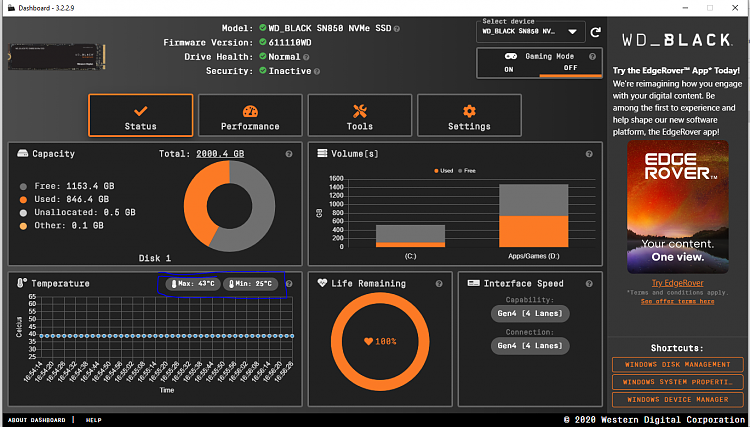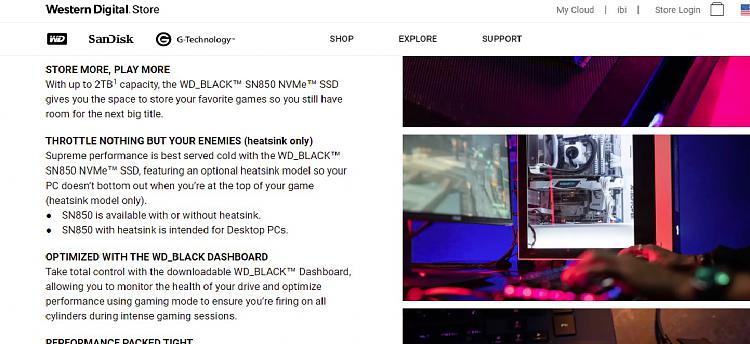New
#21
Because your system is slower it is only logical to assume it could not overheat an m.2
Ok, lets get technical for one thing if you advise on here for no heatsink then blame is on you when it overheats & blows up, not me as if I purchased a £400 4TB m.2 I would always put a £10 heatsink on it as it would be foolish not to or advise as such since you are judging m.2 heat by your own system only, have you read about lots of poorly cooled systems on forums ?
Yes Links coming as its all over the internet that you should use heatsinks & why :
Tested: Does Your NVMe SSD Need a Heatsink? - Make Tech Easier
One extra point to mention:
Putting a heatsink on an m.2 drive regardless of PCi 3.0/4.0 helps keep the chipset of the m.2 at the same temperature avoiding thermal throttling & keeping it working effeciently, someone has already mentioned about the Crucial Drive we are really talking about having thermal throttling issues.



 Quote
Quote