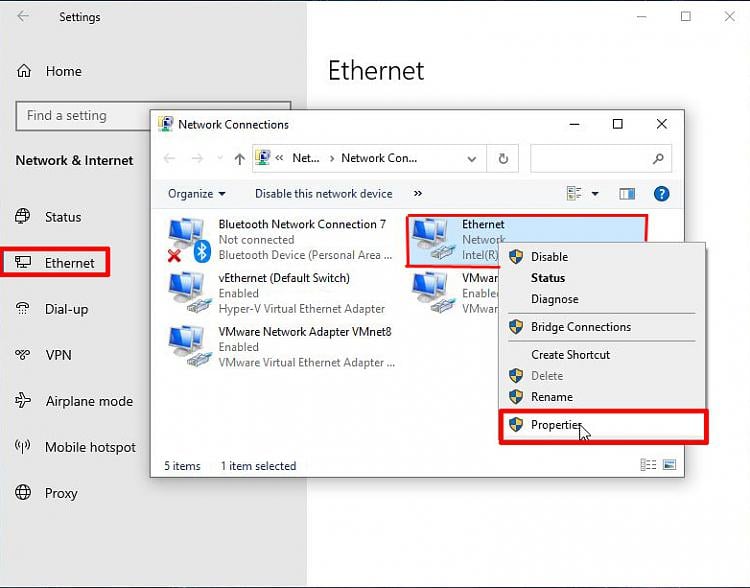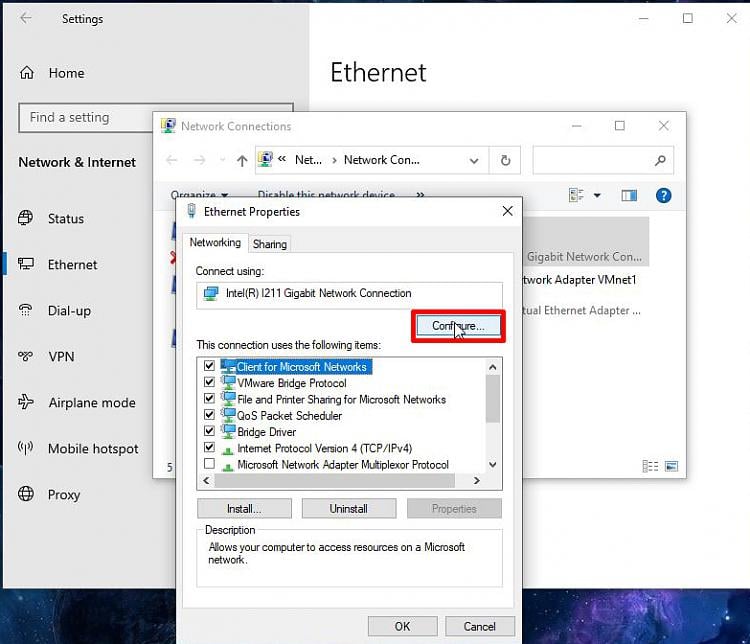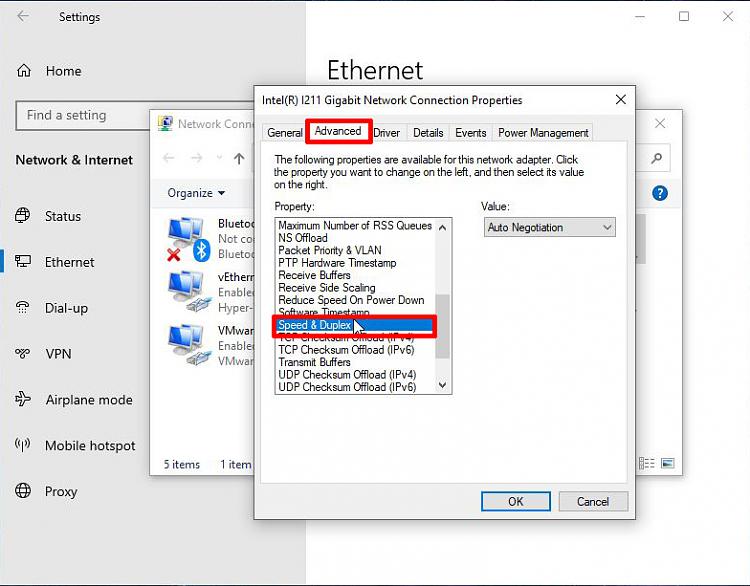New
#1
Need for Speed
System
System Spec:
Motherboard: Asus P8H61-M PRO
Ram: 16GB
OS: Window 10 Home
Version: 10.0.19045 Build 19045
Network Adapters
Bluetooth Device (Personal Area Network)
Realtek 8821AE Wireless LAN802.11ac PCI-
Realtek PCIe GbE Family Controller #2
WAN Miniport (IKEv2)
WAN Miniport (IP)
WAN Miniport (IPv6)
WAN Miniport (L2TP)
WAN Miniport (Network Monitor)
WAN Miniport (PPPOE)
WAN Miniport (PPTP)
WAN Miniport (SSTP)
As some of you may remember me I did an upgrade om my CPU, and touch wood all is running great.
My new issue is simple I have recently upgraded my broadband to 150mb, but I am only getting 100mb, callout engineer, connected up their laptop and achieved 151mb?
I believe my network card will achieve 150mb, but I am unsure how to tweak it, lots of conflicting info on the net, but I know I can trust the info and guidance from here.
Or maybe just upgrade the onboard to a card... Thoughts


 Quote
Quote