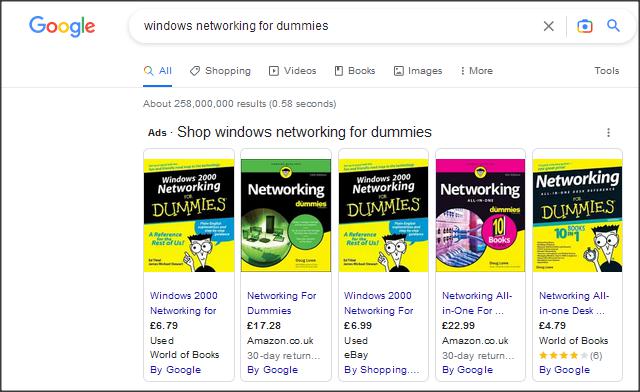New
#1
Network error Peer Name
I found obsolete posts on this topic referring to fixing "Home Group" which no longer exists.
I have four PC running on network but not all appear on each PC.
One of the four ( I'm on that PC now ) I cannot start required services. This PC can only see itself and one other as a media device. All others see each other.
Peer Name Resolution Protocol (PNRPSvc)- [ error 0x80630203 Unable to access a key
Peer Networking Grouping (P2PSvc) [ can't start 1068 dependency failed start ]
All other PC these services are okay.
All are running v.22H2 all installed from same thumb drive
Here is a grid showing what appears where.
---
Why can't Microsoft make errors more useful like stating what key it cannot find? And why is it not possible to copy/paste error messages to text file?
Last edited by paulckruger; 15 Jan 2023 at 15:26.



 Quote
Quote