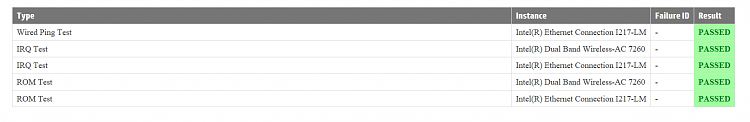New
#21
To clarify, when I tried the external antenna, I disabled the ethernet and disabled the native wifi adapter. Haven't I isolated booth the antenna and the card this way?
I did learn here I should boot from USB and try the external antenna.


 Quote
Quote