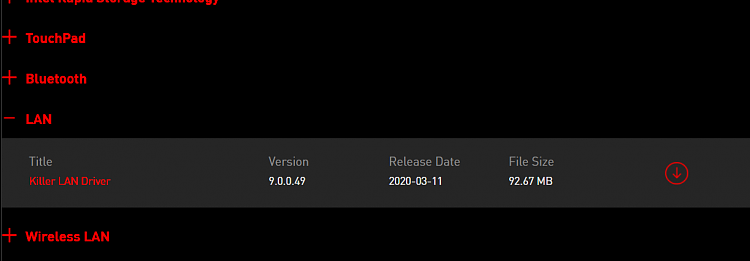New
#1
Ethernet internet cutoffs on a brand new gaming laptop
I've got a new MSI GE75 raider. Overall well equipped for my needs, including Ethernet (home use, faster, more secure). I get something happening that I've not seen in a long time. All of a sudden zero internet traffic, whether GMAIL, MSI website, etc. It might be for a minute, 5 minutes, than normal. At the moment, when things work normally, I do about 800 MBPS up / down to my FIOS 3200 router with 1gbps service. Other equipment on the same run have never experienced this problem.
Win 10 Pro, either first or 2nd half 2010. Equipment (though these laptops like to run hot) is reasonably cool. I eliminated one network switch and cable to bypass that as a possible cause.
I have uninstalled and reinstalled the ethernet 'device' as per Device Manager. Problem does not seem as bad since, but still exists.
How can I effectively trouble shoot this, in particular being sure that it is just this laptop?


 Quote
Quote