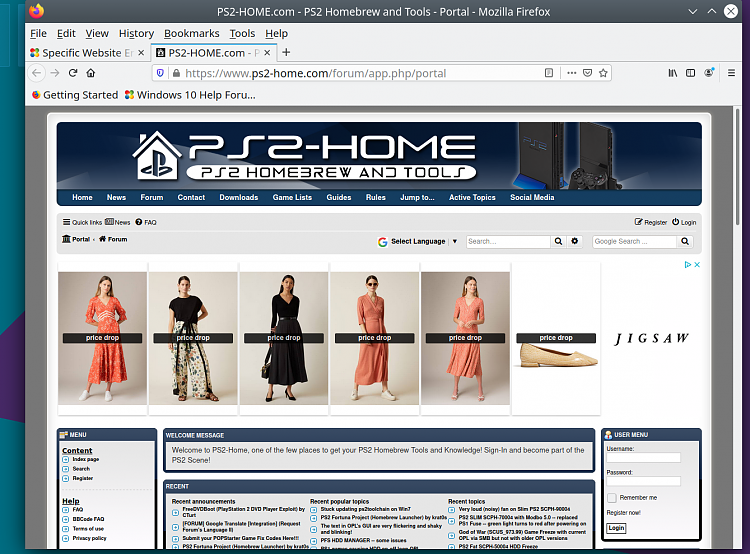New
#1
Specific Website Error 503; Works on Smartphone/Mobile.
So, the following site does not work on my desktop but does on my smartphone (WiFi disabled).
https://www.ps2-home.com/forum/app.php/portal
Google Cache:
https://webcache.googleusercontent.c...&ct=clnk&gl=us
I believe the Google cache infers that the problem may in fact be "just me" (despite downdetector claiming it isn't).
And so does this:
PS2-Home Forum - Site Issues and Suggestions • My DNS for... | Facebook
This is one of few sites left for PS2 Homebrew and I don't have a large mobile/carrier data service device to view it.
Any help greatly appreciated.
Already attempted:
Other browsers (including Opera with VPN on).
Browser dev to simulate mobile.
Wiping browsers cache.
Power cycling routers.
Changing DNS.
Flushing DNS.
Directly linking via IP Address 172.67.202.179 and 104.27.182.93 and 104.27.183.93 (Cloudflare does not permit it).
To my knowledge, there are no parental controls or firewall shenanigans afoot and I should be in good standing (not banned).
_
Winver: 1903 (Build 18362.959)


 Quote
Quote Any road, I turn it off overnight but try not to have to re/boot otherwise
Any road, I turn it off overnight but try not to have to re/boot otherwise