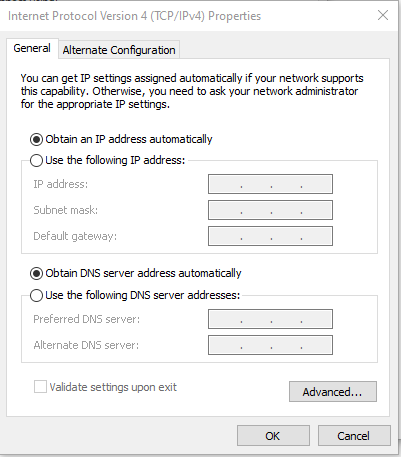New
#1
"windows can't communicate with the device or resource"
Hi all,
i had this again just now, last one was maybe a month ago i guess. there are Event 4000s but nothing much else, my DNS is set as per a tip Samuriag gave me Missing Sites?
back now, but is this just a passing ISP issue? last time my wifi was out but i was fine on this wired connection [maybe it was fleeting and sorted itself by the time i logged on?] but this time both computers were showing the same issue. i powered off the router, maybe that was the fix?
odd though, as i sit here the internet light on my router [the little globe w/ the orbitting dot] is red, but i seem to be browsing ok :-/
EDIT - i set the DNS stuff in Windows, i've noticed my Router settings at routerlogin etc had a DNS setting too [set to get automatically] should i change this too or does the WIndows bit override?
TIA


 Quote
Quote