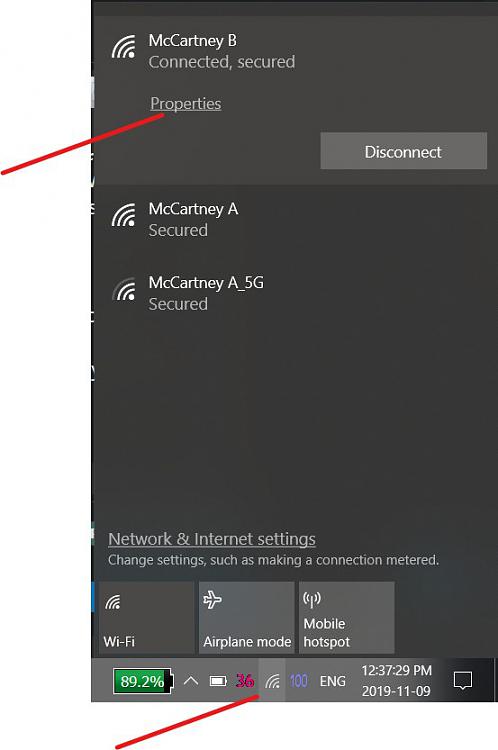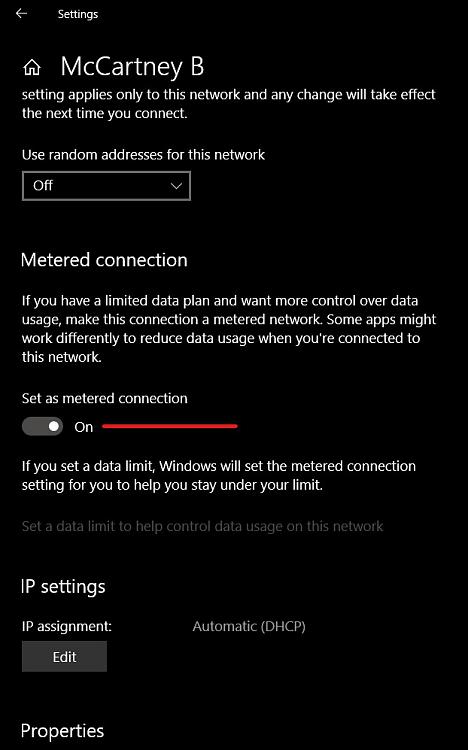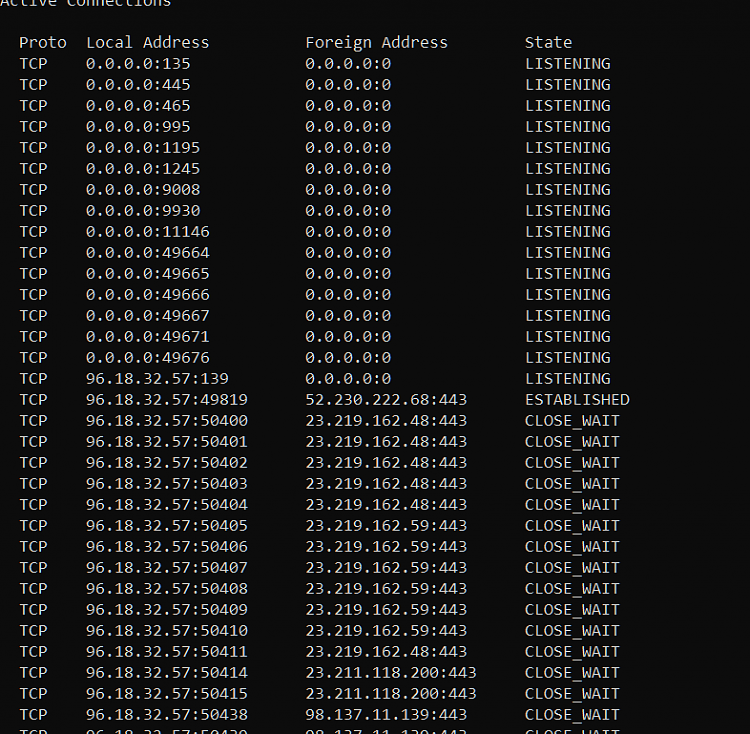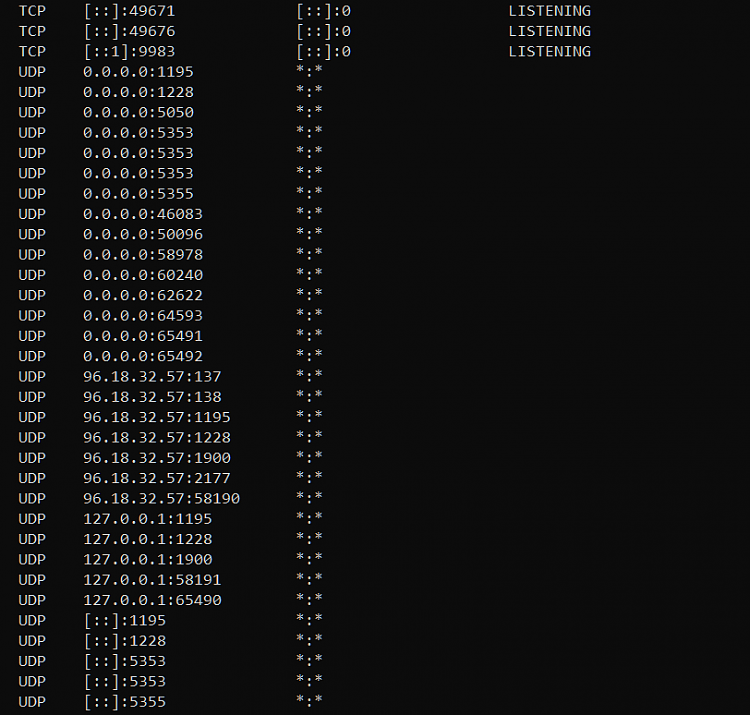New
#1
Extreme Bandwidth Usage . Need Help Fast Please
My ISP is "sparklight". My plan includes 100mps download speed and i get 300 gb of data each month. Suddenly my usage spiked and i'm trying to get to the bottom of it. I found a windows 10 setting that shows "system" using a ton of bandwidth. I'm in the process of unchecking things in the firewall that look new and turning off services i don't use. I'm getting in over my head and need a professional to take a look at this please?
Heres a screenshot i found in a windows 10 setting
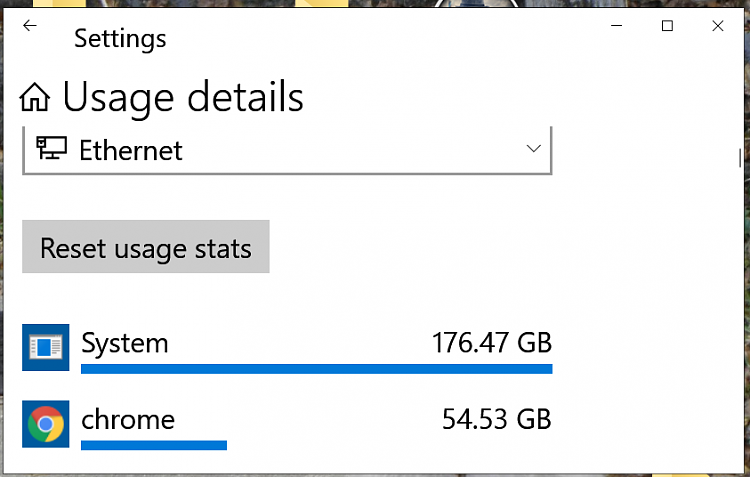


 Quote
Quote