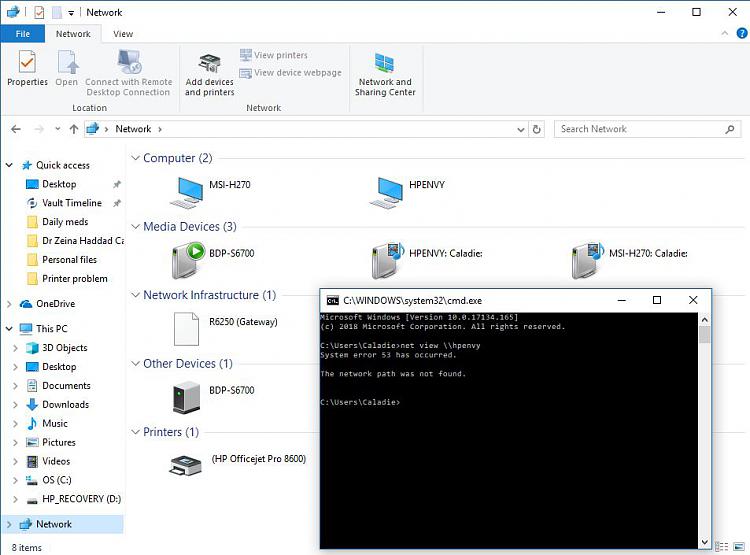New
#1
Local shared hosts in workgroup not found in discovery
I am trying to share a printer (HP Deskjet 1110) which is usb connected to a PC which is connected via wireless to my home Netgear router. The other host in my house is connected to the router via RJ45.
I have set "sharing" on the target printer as well as the network card in each local host. I have "discovery" set on each host as well. The both hosts are in the same workgroup although not the default Windows "workgroup".
I'm not able to install the printer because it fails discovery and cannot find it if I manually enter the hostname and printer share name either.
I'm not really surprised that I cannot find the printer through the network since I do not even see the host listed in the network viewed from either host.
Is there a setting that I missed? I would like to see the hosts on my local network from each host to the other.
What am I, or Microsoft, doing wrong? This used to be quite simple and I'm guessing it still should be. HELP!
I see the wireless host listed in the media servers which makes it all the more confusing to me. They connect to the Internet with no problems and have coexisted in my network for a long time (not a new installation).


 Quote
Quote