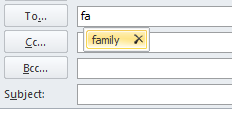New
#1
How do I change the e-mail address on an Outlook Contact card?
A friend of mine changed his e-mail address, so I updated his entry in Outlook under People. When I create a new e-mail for him, however, and start typing his name in the To field, the only address Outlook offers is the old one. If I accept it, and double-click his name, the Contact card below comes up and it still has the old address (in blue, blurred out). How can I update it to the new address? I can't find a way to do it within the card. Thanks for any tips!
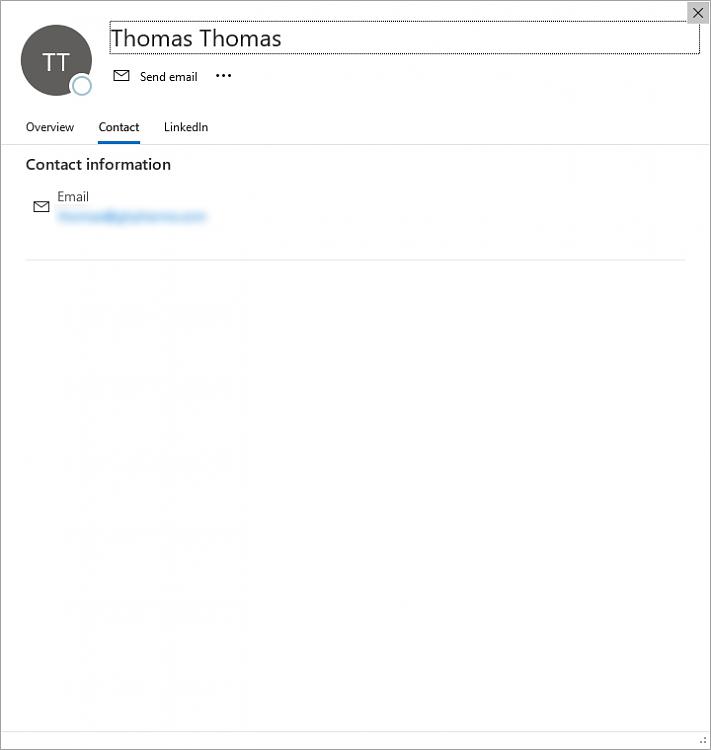


 Quote
Quote