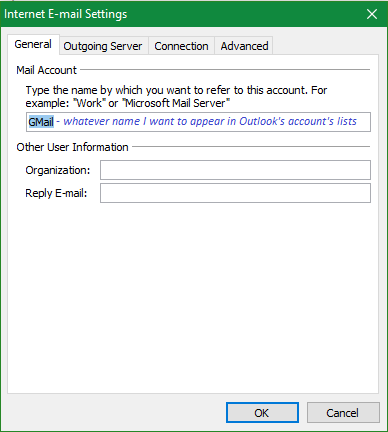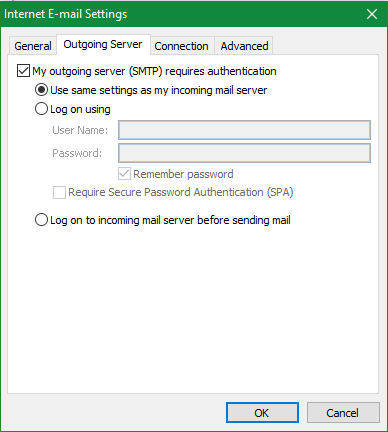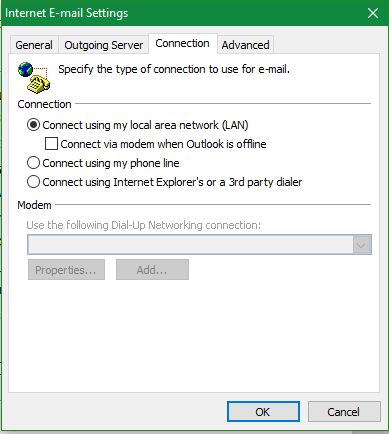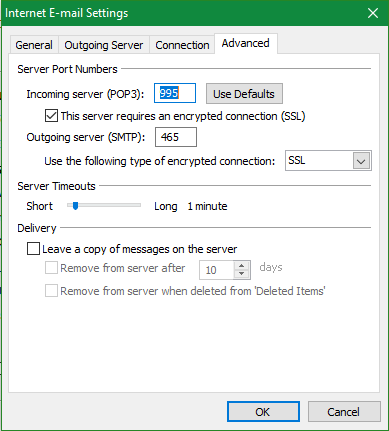New
#1
Outlook 2016-Gmail not sending, password for SMTP, tried ports 465 587
Hello,
Thanks in advance for your time. I have 2 Gmails set up in Outlook 2016. My back-up Gmail is set up as an IMAP/SMTP account, and it's working fine (no jinx). My primary email is set up as POP/SMTP, and as of approximately 4 days ago, I can no longer send email from Outlook. The "Enter your user name and password for the following server" message keeps popping up for the smtp.gmail.com server. (In the past, when I've received this pop up, I've spent hours troubleshooting, and then 1 or 2 days later, the pop ups eventually cease on their own. I've assumed something was going on with Google, they resolved it, and my problem ceases.)
This time, I've tried port changes, and I can see on support forums that other people have had similar problems over the last few months. For the past several years, Outlook SMTP has been set to port 465 (SSL/TLS) with no problems. I have tried ports 25 and 587, but no luck.
I am able to receive email when I restart my Outlook. Upon restart, the "Enter your user name and password for the following server" message pops up once for the pop.gmail.com server, and when I hit "OK," Outlook accepts my password, and the error ceases. However, Outlook will NOT accept my password for the SMTP server.
In Google Security, "enable less secure apps" is ENABLED, and "two-step verification" is OFF.
Please let me know if you have tips. Thank you so much. My OS - Windows 10 Pro, Version 1909 (OS Build 18363.1082)


 Quote
Quote