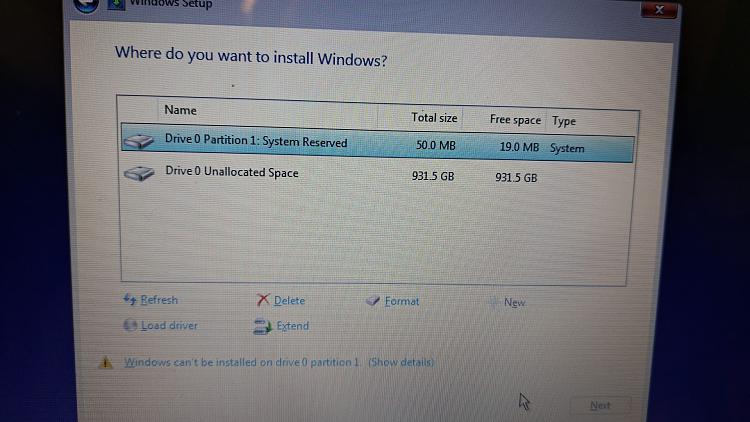New
#1
Re-Installing Windows 10 Home - I'm stuck with a question!
I'm trying to re-install Windows 10 Home, 22H2, on laptop as it has been running so terribly slowly. I have tried a 'reset' but it didn't seem to make any difference, hence clean re-install.
I have got as far as the "Windows Setup" screen, where it's asking 'Where do you want to install Windows?' - The options are - Drive 0 Partition 1; 'ditto' Partition 2 etc to Drive 0 Partition 5. On selecting each of these, the window shows the yellow triangle with exclamation mark and says 'Windows can't be installed on Drive 0 partition * (1 - 5) The options under this list are Refresh; Delete; Format; New; Load Driver; Extend. It doesn't activate 'Next' when I click on any of the options except, when I click on Delete, it warns 'all data etc will be lost'. I'm not confident enough to go ahead and OK deleting these partitions as I don't understand the consequences but, presumably that's what I have to do. There is only one drive in the laptop, with usb conected for the Media Creation Tool and has booted from this usb (having changed the boot order, as directed in instructions)
Yes, I'm happy to delete everything and completely start again, which is my intention. Do I delete all partitions and continue from there, please?
Thank you very much for your help and support :)


 Quote
Quote