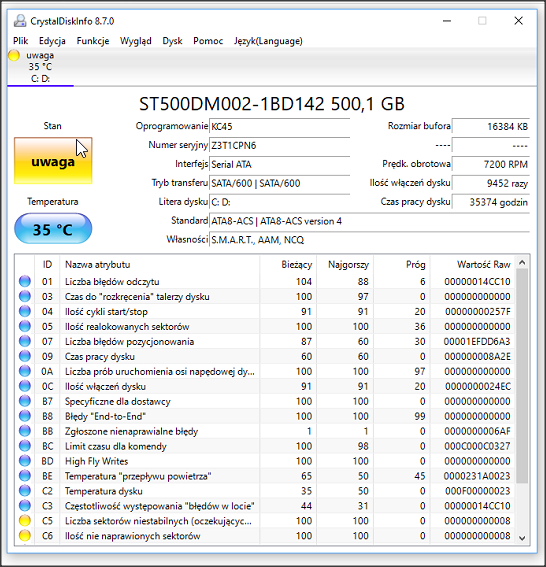New
#1
Windows 10 Update version 1903 - Error 0x80070005
I have not been able to cope with updating the system for several years. I have Windows 10 Home v.1709 build 16.299.1127When updating the system, bluesccaren always appears at the end of the update. and the message"0 x C1900101 - 0 x 400D"Installation failed in the SECOND_BOOT_ phase during the operation, a MIGRATE_DATA error occurred.


 Quote
Quote