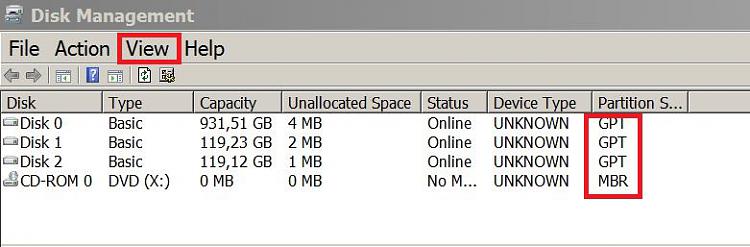New
#1
Having an issue with fresh installing Win10 from USB (refuses to work)
Hey there, I'm attempting to do a clean install of Windows 10 Home on an HP 64 laptop from a USB, I've used this same USB for a clean install on two other computers (within the last 3 days) without any issue. I've attempted all the ways to prompt the install that I know how (bios, HPs default reset function, and the default windows function), none of which has worked.
When the "boot from USB" option is selected, the screen goes black then displays the HP logo as on startup (once it showed the dots in a circle loading icon) and then nothing happens, it just stays stuck on that until I manually turn the laptop off. I let it run on that screen for 5+ hours yesterday, there was literally no change at all, I turned it off before I went to bed and when I woke up and turned it back on it started making repairs of some kind to drive windows is installed on.
Yes I know manually turning it off while it's trying to boot like that is a terrible idea, I'm currently doing the standard windows factory reset on it and once that is done I hope I'll have some help from here, then I guess I'll try it again.
Here is the link to the HP page
Product number: 2DN12PA
Product name: HP Notebook - 17-ak003ax
Microprocessor: AMD Dual-Core A9-9420 APU (3 GHz base frequency, up to 3.6 GHz burst frequency, 1 MB cache)
Memory, standard: 8 GB DDR4-1866 SDRAM (1 x 8 GB)
Video graphics: AMD Radeon™ 530 Graphics (2 GB DDR3 dedicated)
Discrete
Hard drive: 1 TB 5400 rpm SATA
128 GB M.2 SSD
Wireless connectivity: Intel® 802.11a/b/g/n/ac (1x1) Wi-Fi® and Bluetooth® 4.2 Combo
Network interface: Integrated 10/100/1000 GbE LAN


 Quote
Quote