New
#11
Windows 10 Installation - Help!
-
-
-
New #13
You can run HDTune from Bob Omb's disk just for a laugh - if it sees the disk you will see the SMART parameters.
-
-
New #15
For confirmation testing you can run:
SeaTools for DOS - Hard Drive Diagnostic
Update the specs in the "My Computer" section:
System Specs - Fill in at Ten Forums
In the left corner below in your post you find 'My System Specs'.
After clicking it you can find a link a little below that says 'Update your System Spec', click on this link to get to the page where you can fill in your system specs.
System Info - See Your System Specs - Windows 7 Help Forums
Include PSU. cooler, case, peripherals and anything attached to the computer by wired or wireless (mouse, keyboard, headset, printer, xbox, USB wireless network card, etc.)
-
New #16
It doesn't matter how many times you test it with however many different tools. Its just time to admit the hard drive, or at least its controller board is toast. Replace it and be done with it!
-
New #17
How might you help guard against this in the future?
a. Use disk imaging routinely - the very act of doing so verifies the integrity of the used parts of partitions imaged. E.g. Macrium Reflect (free/paid)
That way you have a full restorable backup.
b. Run a utility such as Crystal Diskinfo and set up reporting against thresholds (SMART params) so you get early warning of deterioration
-
New #18
-
-
New #19
I do it from the OS installer, but I was only able to delete 4 partitions out of 6.
The other two which were System and Primary partitions could not be deleted or formatted. So after a few hours I called it a night and the next day after booting I had 0.0 bytes of unallocated space, 0 partitions, 0 volume and it is pretty much dead but it is what it is
but it is what it is
-
New #20
Related Discussions

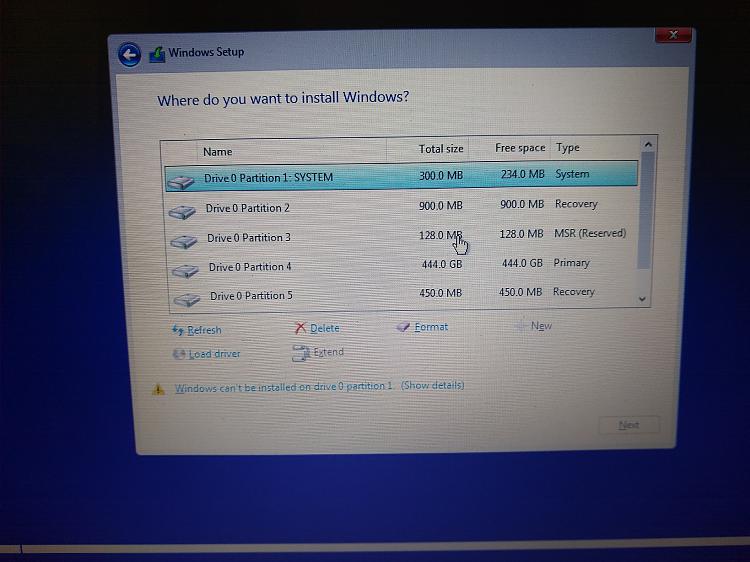




 Quote
Quote