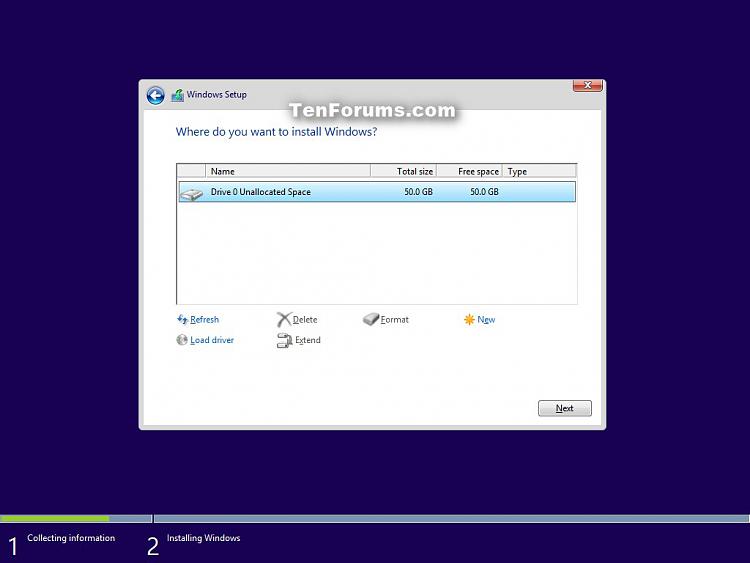New
#1
Re-Installing Windows 10 Home
Hi All,
I have a huge request. I have an HP laptop that I have tried to restart several times with no such luck in fixing. What I want to do is wipe the hard drive with a propriety HDD wiper/cleaner. I need to partition the hard drive, get the computer to acknowledge it has a CD/DVD. Basically the computer needs to be wiped clean as it is picking up items from the previous installs of Windows.
First I need to know is this possible ? I have a USB with windows 10 on it. My Windows Version Number is 1909 OS Build 18383.815. I hope that this helps. I also think I will be coming back here if I need further help.


 Quote
Quote