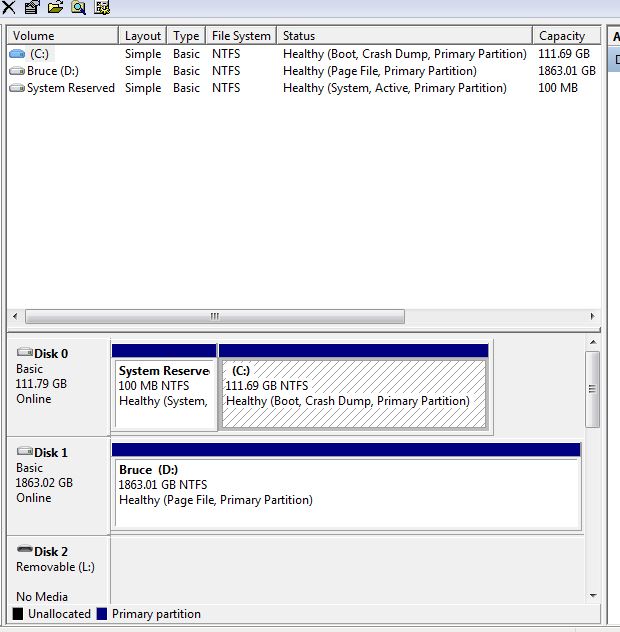1) To increase the likelihood of a successful upgrade the free space is important.
2) Files can be temporarily transferred to the cloud and restored after a successful upgrade.
Free Up Drive Space in Windows 10
Code:
------------------------
Disk & DVD/CD-ROM Drives
------------------------
Drive: C:
Free Space: 7.5 GB
Total Space: 114.4 GB
File System: NTFS
Model: Samsung SSD 840 EVO 120GB ATA Device
Drive: D:
Free Space: 1066.3 GB
Total Space: 1907.7 GB
File System: NTFS
Model: ST2000DX002-2DV164 ATA Device
3) During the upgrade only the Windows drive should be connected to the computer.
The cables can be detached or drives removed.
4) The logs reported problems corruption of the drive file system and BSOD.
There were no dump files collected by the log collector.
5) Update the specs in the "My Computer" section:
System Specs - Fill in at Ten Forums
In the left corner below in your post you find 'My System Specs'.
After clicking it you can find a link a little below that says 'Update your System Spec', click on this link to get to the page where you can fill in your system specs.
System Info - See Your System Specs - Windows 7 Help Forums
Include PSU. cooler, case, peripherals and anything attached to the computer by wired or wireless (mouse, keyboard, headset, printer, xbox, USB wireless network card, etc.)
6) If the computer has Ccleaner (do not install the software if it is not already installed) > click windows tab or custom clean > scroll down to system and advanced > post an image into the thread
7) Move the paging file from D: to C:
8) Post images of startup an recovery system failure and Virtual Memory / paging file
9) Run memtest86+ version 5.01 for at least 8 passes.
Memtest86+ - Advanced Memory Diagnostic Tool
This may take hours so plan to run it overnight.
a) Please make sure you use the Memtest86+ version 5.01 with the link below.
Memtest86+ - Advanced Memory Diagnostic Tool
The testing is done not by time but by passes.
The more passes the better the testing conditions.
There are a significant number of false negatives if fewer than 8 passes are made.
A false negative is a test pass when there is malfunctioning RAM.
There is 8 GB of RAM on the computer.
Memtest86+ version 5.01 testing takes approximately 1 - 2 hours /GB RAM
Just 1 error is a fail and you can abort testing.
Then test 1 RAM module at a time in the same DIMM each for 8 or more passes.
b) When Memtest86+ version 5.01 has completed 8 or more passes use a camera or smart phone camera to take a picture and post an image into the thread.
https://answers.microsoft.com/en-us/...f-ecc7b7ff6461
MemTest86+ - Test RAM
10) Run HD Tune (free version) (all drives)
HD Tune website
Post images into the thread for results on these tabs:
a) Health
b) Benchmark
c) Full error scan
11) Run Sea Tools for Windows
long generic test
Post an image of the test result into the thread
SeaTools for Windows |
Seagate
How to use SeaTools for Windows | Seagate Support US
12) For any BSOD:
a) run the DM log collector to collect new log files
b) open file explorer> this PC > C: > in the right upper corner search for: C:\Windows\memory.dmp
> if the file size is < 1.5 GB then zip > post a separate share link into the thread using one drive, drop box, or google drive
13) Please do not perform windows upgrade attempts until the computer has been tuned up
14) Immediately before the next upgrade attempt please uninstall:
a) Microsoft security essentials
b) Gopro
15) For any encrypted drives please plan to decrypt before the next upgrade attempt
16) Upgrade the BIOS: F14 > F15
https://www.gigabyte.com/us/Motherbo...upport-dl-bios
Code:
Event[1184]:
Log Name: System
Source: Microsoft-Windows-WER-SystemErrorReporting
Date: 2019-12-02T01:50:46.000
Event ID: 1001
Task: N/A
Level: Error
Opcode: N/A
Keyword: Classic
User: N/A
User Name: N/A
Computer: Bruce-1
Description:
The computer has rebooted from a bugcheck. The bugcheck was: 0x00000024 (0x00000000001904fb, 0xfffff8800c6f05a8, 0xfffff8800c6efe10, 0xfffff800034d8ac9). A dump was saved in: C:\Windows\Minidump\120219-12714-01.dmp. Report Id: 120219-12714-01.
Event[1654]:
Log Name: System
Source: Microsoft-Windows-WER-SystemErrorReporting
Date: 2019-12-04T12:39:43.000
Event ID: 1001
Task: N/A
Level: Error
Opcode: N/A
Keyword: Classic
User: N/A
User Name: N/A
Computer: Bruce-1
Description:
The computer has rebooted from a bugcheck. The bugcheck was: 0x0000001e (0xffffffffc0000005, 0xfffff8000350e5ec, 0x0000000000000000, 0xffffffffffffffff). A dump was saved in: C:\Windows\Minidump\120419-8143-01.dmp. Report Id: 120419-8143-01.
Event[4336]:
Log Name: System
Source: Microsoft-Windows-WER-SystemErrorReporting
Date: 2019-12-19T11:14:30.000
Event ID: 1001
Task: N/A
Level: Error
Opcode: N/A
Keyword: Classic
User: N/A
User Name: N/A
Computer: BRUCE-1
Description:
The computer has rebooted from a bugcheck. The bugcheck was: 0x0000000a (0x0000000000000137, 0x0000000000000002, 0x0000000000000000, 0xfffff80003464aa4). A dump was saved in: C:\Windows\Minidump\121919-13026-01.dmp. Report Id: 121919-13026-01.
Event[4850]:
Log Name: System
Source: Microsoft-Windows-WER-SystemErrorReporting
Date: 2019-12-21T11:58:11.000
Event ID: 1001
Task: N/A
Level: Error
Opcode: N/A
Keyword: Classic
User: N/A
User Name: N/A
Computer: BRUCE-1
Description:
The computer has rebooted from a bugcheck. The bugcheck was: 0x0000001e (0x0000000000000000, 0x0000000000000000, 0x0000000000000000, 0x0000000000000000). A dump was saved in: C:\Windows\Minidump\122119-13821-01.dmp. Report Id: 122119-13821-01.
Event[7365]:
Log Name: System
Source: Microsoft-Windows-WER-SystemErrorReporting
Date: 2020-01-11T03:03:08.000
Event ID: 1001
Task: N/A
Level: Error
Opcode: N/A
Keyword: Classic
User: N/A
User Name: N/A
Computer: Bruce-1
Description:
The computer has rebooted from a bugcheck. The bugcheck was: 0x0000003b (0x00000000c0000005, 0xfffff800037538d8, 0xfffff8801f3b2ee0, 0x0000000000000000). A dump was saved in: C:\Windows\Minidump\011120-17628-01.dmp. Report Id: 011120-17628-01.
Code:
Event[7897]:
Log Name: System
Source: Ntfs
Date: 2020-01-13T18:56:24.177
Event ID: 55
Task: N/A
Level: Error
Opcode: N/A
Keyword: Classic
User: N/A
User Name: N/A
Computer: Bruce-1
Description:
The file system structure on the disk is corrupt and unusable. Please run the chkdsk utility on the volume \Device\HarddiskVolume2.
Event[7898]:
Log Name: System
Source: Ntfs
Date: 2020-01-13T18:56:24.177
Event ID: 55
Task: N/A
Level: Error
Opcode: N/A
Keyword: Classic
User: N/A
User Name: N/A
Computer: Bruce-1
Description:
The file system structure on the disk is corrupt and unusable. Please run the chkdsk utility on the volume \Device\HarddiskVolume2.
Code:
1/11/2020 9:04 AM Windows Error Reporting Fault bucket , type 0
Event Name: BlueScreen
Response: Not available
Cab Id: 0

Problem signature:
P1: 
P2: 
P3: 
P4: 
P5: 
P6: 
P7: 
P8: 
P9: 
P10: 

Attached files:
C:\Windows\Minidump\011120-17628-01.dmp
C:\Users\Bruce\AppData\Local\Temp\WER-48875-0.sysdata.xml

These files may be available here:
C:\ProgramData\Microsoft\Windows\WER\ReportArchive\Kernel_0_0_cab_0ec56814

Analysis symbol: 
Rechecking for solution: 0
Report Id: 011120-17628-01
Report Status: 0
12/2/2019 7:51 AM Windows Error Reporting Fault bucket , type 0
Event Name: BlueScreen
Response: Not available
Cab Id: 0

Problem signature:
P1: 
P2: 
P3: 
P4: 
P5: 
P6: 
P7: 
P8: 
P9: 
P10: 

Attached files:
C:\Windows\Minidump\120219-12714-01.dmp
C:\Users\Bruce\AppData\Local\Temp\WER-18782-0.sysdata.xml

These files may be available here:
C:\ProgramData\Microsoft\Windows\WER\ReportArchive\Kernel_0_0_cab_0dd871a6

Analysis symbol: 
Rechecking for solution: 0
Report Id: 120219-12714-01
Report Status: 0
12/4/2019 6:40 PM Windows Error Reporting Fault bucket , type 0
Event Name: BlueScreen
Response: Not available
Cab Id: 0

Problem signature:
P1: 
P2: 
P3: 
P4: 
P5: 
P6: 
P7: 
P8: 
P9: 
P10: 

Attached files:
C:\Windows\Minidump\120419-8143-01.dmp
C:\Users\Bruce\AppData\Local\Temp\WER-32292-0.sysdata.xml

These files may be available here:
C:\ProgramData\Microsoft\Windows\WER\ReportArchive\Kernel_0_0_cab_0e20a5df

Analysis symbol: 
Rechecking for solution: 0
Report Id: 120419-8143-01
Report Status: 0
12/19/2019 5:17 PM Windows Error Reporting Fault bucket , type 0
Event Name: BlueScreen
Response: Not available
Cab Id: 0

Problem signature:
P1: 
P2: 
P3: 
P4: 
P5: 
P6: 
P7: 
P8: 
P9: 
P10: 

Attached files:
C:\Windows\Minidump\121919-13026-01.dmp
C:\Users\Bruce\AppData\Local\Temp\WER-44382-0.sysdata.xml

These files may be available here:
C:\ProgramData\Microsoft\Windows\WER\ReportArchive\Kernel_0_0_cab_0c2a8813

Analysis symbol: 
Rechecking for solution: 0
Report Id: 121919-13026-01
Report Status: 0
12/21/2019 6:02 PM Windows Error Reporting Fault bucket , type 0
Event Name: BlueScreen
Response: Not available
Cab Id: 0

Problem signature:
P1: 
P2: 
P3: 
P4: 
P5: 
P6: 
P7: 
P8: 
P9: 
P10: 

Attached files:
C:\Windows\Minidump\122119-13821-01.dmp
C:\Users\Bruce\AppData\Local\Temp\WER-51558-0.sysdata.xml

These files may be available here:
C:\ProgramData\Microsoft\Windows\WER\ReportArchive\Kernel_0_0_cab_0d8c5263

Analysis symbol: 
Rechecking for solution: 0
Report Id: 122119-13821-01
Report Status: 0


 Quote
Quote