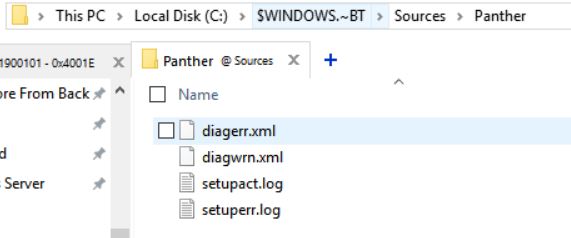New
#1
Win10 1803 to 1903 upgrade fails 8007007B Failed to mount WIM file
Hi there
I have been trying to upgrade my Windows 10 installation for months now. Previously it was blocked on an 8007003 error which I overcame by correcting the image path for wimmount.sys in
Computer\HKEY_LOCAL_MACHINE\SYSTEM\CurrentControlSet\Services\WIMMount
But now I am hit with a new error in the attempted upgrade with the code 8007007B, which mostly seems to be due to activation but not in this case as Windows is activated fine.
See the following from the update logs:
Matching Profile found: FindAbruptDownlevelFailure - 55882B1A-DA3E-408A-9076-23B22A0472BD
SetupDiag version: 1.6.0.0
System Information:
Machine Name = JIMBOB
Manufacturer = System manufacturer
Model = System Product Name
HostOSArchitecture = 2057
FirmwareType = PCAT
BiosReleaseDate = 20130813000000.000000+000
BiosVendor = BIOS Date: 08/13/13 19:57:56 Ver: 21.04
BiosVersion = 2104
HostOSVersion = 10.0.17134
HostOSBuildString = 17134.1.amd64fre.rs4_release.180410-1804
TargetOSBuildString = 10.0.18362.418 (19h1_release_svc_prod1.191005-1654)
HostOSLanguageId =
HostOSEdition = Professional
RegisteredAV = Windows Defender
FilterDrivers = FileInfo
UpgradeStartTime = 18/11/2019 21:01:34
UpgradeEndTime = 18/11/2019 21:22:26
UpgradeElapsedTime = 00:20:52
CV =
ReportId =
Error: SetupDiag reports abrupt down-level failure.
Last Operation: Finalize
Error: 0x8007007B - 0x50015
LogEntry: 2019-11-18 21:22:08, Error SP CMountWIM::DoExecute: Failed to mount WIM file C:\$WINDOWS.~BT\Sources\SafeOS\winre.wim. Error 0x8007007B[gle=0x0000007b]
Refer to "https://docs.microsoft.com/en-us/windows/desktop/Debug/system-error-codes" for error information.
Last Setup Phase:
Phase Name: Pre-Finalize
Phase Started: 18/11/2019 21:22:07
Phase Ended: 01/01/0001 00:00:00
Phase Time Delta: 00:00:00
Completed Successfully? False
Last Setup Operation:
Operation Name: Mount WIM file C:\$WINDOWS.~BT\Sources\SafeOS\winre.wim, index 1 to C:\$WINDOWS.~BT\Sources\SafeOS\SafeOS.Mount
Operation Started: 18/11/2019 21:22:08
Operation Ended: 01/01/0001 00:00:00
Operation Time Delta: 0:00:00:00.0000000
Completed Successfully? False
I have seen similar errors caused by third party driver filters (like here) so I tried removing Avira Antivirus and it made no difference. This is the result from fltmc filters is anyone can see any more harmful ones:
Filter Name Num Instances Altitude Frame
------------------------------ ------------- ------------ -----
wcnfs 1 409900 1
cbfs6 <Legacy>
FsDepends 16 407000 0
storqosflt 0 244000 0
wcifs 2 189900 0
CldFlt 1 180451 0
FileCrypt 1 141100 0
luafv 1 135000 0
npsvctrig 1 46000 0
Wof 13 40700 0
FileInfo 16 40500 0
I have also noticed that the file it's trying to mount does not exist....
I have tried totally clearing out all windows update files and redownloading. I have tried using windows update assistant. I have tried updating from iso. All result in the same failure.
Does anyone have any ideas? Cause I'm all out.
Oh and I definitely do not want to do a clean install if there is any possible way under the sun to avoid it.
Many thanks in advance.
slick


 Quote
Quote