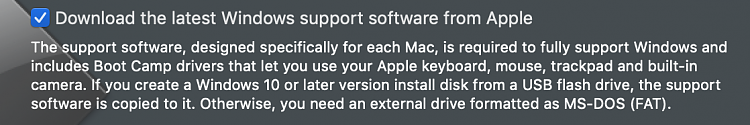New
#1
Transferring Windows 10 from bootcamp
I have been succesfully running Windows 10 in bootcamp for a number of years, I have now bought a new macbook and I would like to transfer window 10 over to my new machine, is this possible ?
Many thanks


 Quote
Quote