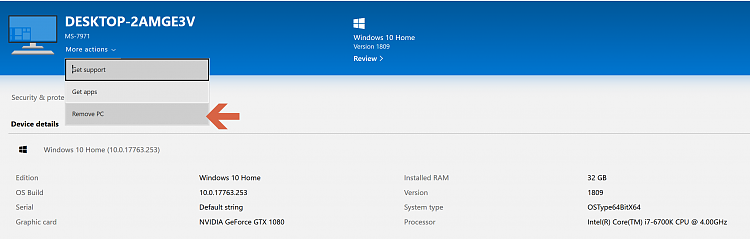New
#1
Reactivating retail Windows 10 pro after upgrading motherboard
I'm about to upgrade my motherboard and I already have my Windows 10 license linked to my Microsoft Account. Can I erase the hard drive, upgrade the motherboard, clean install Windows 10 and then run troubleshooter to reactivate with the same Microsoft account? What would happen if I use the Remove PC option in the list of devices in my Microsoft Account? Is there a way to do a remote wipe from the Microsoft account with Find My Device?


 Quote
Quote