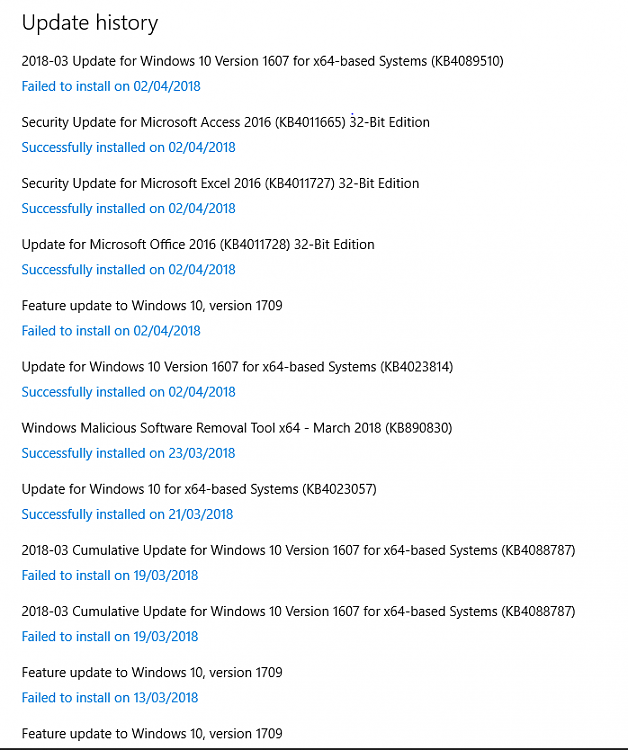New
#11
The April 10, 2018 date is the date in which Windows updates stop for Windows 10 version 1607.
If you have the message available on MBR vs GPT please post it into the thread.
If you don't have it available please make sure to copy and paste it the next time it is seen and post it into the thread.
In the left lower corner search type: Winver > post an image into the thread.
How to Upload and Post Screenshots and Files at Ten Forums Windows 10 Tutorials
This is the typical full message from Microsoft for Windows 1607:
Important updates needed
After April 10, 2018, Microsoft will no longer support your version of Windows 10, and this PC won't receive critical security updates. These security updates help protect your personal data from harmful viruses, malware, spyware, and other malicious software. Microsoft recommends updating to the latest version of Windows 10 immediately. Select Download updates to begin downloading and installing the new version of Windows 10. The update may take up to 6 GB, and may take a few hours to download depending on your Internet speed and PC performance. Internet access fees may apply.
Last edited by zbook; 02 Apr 2018 at 04:10.


 Quote
Quote