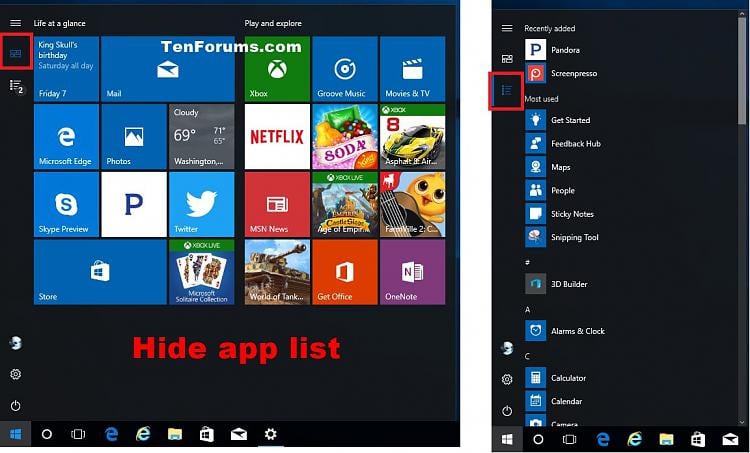New
#1
How do I get the Windows list back? (I don't know what it's called)
What happened to that long list that used to come up when I pressed the Window key? There used to be an alphabetical list on the left which 90% of the time is how I find things that aren't in those boxes on the right. Now it's gone. What happened and how do I get it back?


 Quote
Quote