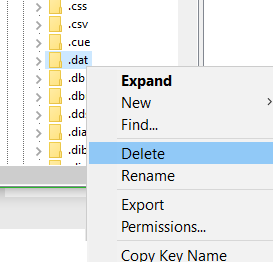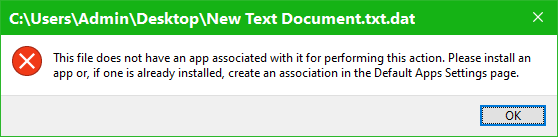New
#1
Dat files
hello I a m writing to ask how do i change my dat.files. I was just in chose apps by file type on my windows 10 home. i noticed that it said support assist as dat file. i no longer have support assist i thought it was uninstall years ago. I tried changing it or fixing it back to default but do not know how. Is there away for me to fix it and get it ti windows default . I tried opens some programs but could not find dat files anywhere
thanks in advance to all that respond


 Quote
Quote