New
#21
I searched "reliability" in PC Settings and found entries.
Attached are 2 entries that I saved to a folder as a .jpg These occurred on 1-4-24 when I had the issues of the comp0uter being shut down improperly.
- - - Updated - - -
Thanks Denis, but I am running Windows 10 Pro from my HP Laptop that I had previously (months ago) cloned from my other older HP Laptop. This HP Laptop is running no USB only the 1 TB NvME SSD hard drive after cloning. I also upped the RAM that came with it to 32GB from 8 GB that came installed. Been working very well. I've shut it down many times and started back up, as normal shut down, as well as a soft boot (reboot) sometimes after Windows updates. Normal reboot or shut down and reboot do not show that message I posed a pic of.

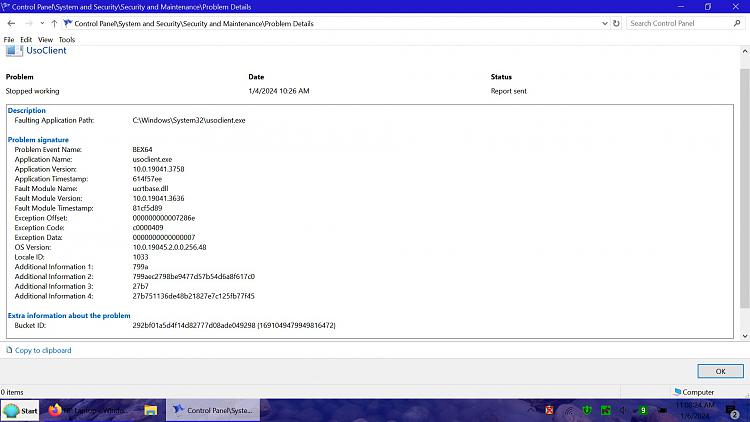


 Quote
Quote