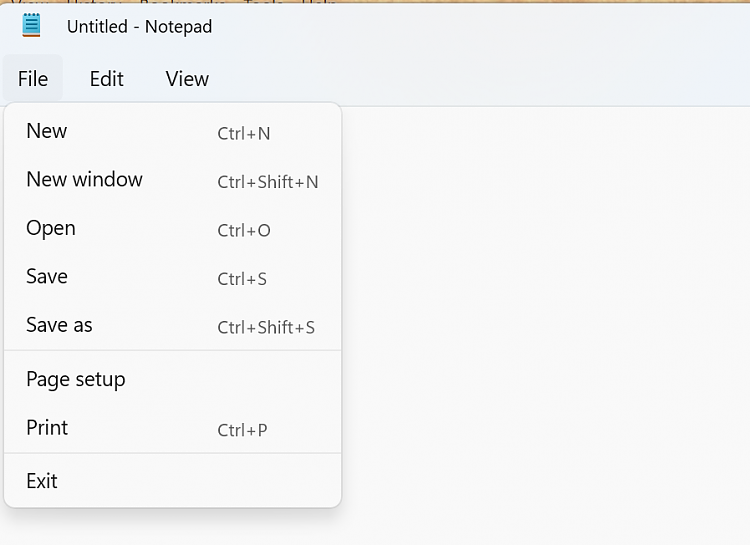New
#11
FYI. Don't wait for any reply from me. I'm going to rest. Others might offer help in the meantime.
Basically it sounds like you don't know the file extension used when saving the file and when you click to open it - it's saved with a file extension that requires software other than wordpad to open it unless you change file associations for the file type.


 Quote
Quote