New
#1
Comprehensive Take Down of Group Policies
Update: I just read, the network administrator (not me) controls group policies set with Active Directory or something like that. Does that mean it is possible that group policies cannot be exterminated if they have been rooted in, so to speak by a collusion between Active Directory and a Network Administrator working as agents of the Windows Group Policy Control Cabal (a debacle)?
I am going to need some help figuring out how to produce a good result. Here is an example of what I am talking about:
For the last two weeks, I have been futzing with the Local Group Policy Editor and Regedit to wrest control of the lockscreen/screen saver/slide show complex that has, sought or unsought, held a grip on me, by turning off the screeen after 5 minutes inactivity. Very annoying, because the Windows 10 machine is not the only machine I am running, so sometimes it does not get touched for five minutes and I need it to stay on longer.
I do have potential capability: I am an administrator on my company laptop, running Windows 10. I am very grateful the heros and first responders that have made this possible, particularly my boss, who punched up, essentially raiding the the One Windows World Control Team, which is not an official organization, but it controls everyone's Windows settings, using "security" and fear to have their way.
Frustrated that Lockscreen Control cabal has so far blocked or overwritten my efforts to keep the screen running for a duration of my choosing before blacking out and putting the laptop into, I am seizing control of the company laptop issued to me. Notice, I am not declaring independence (i.e., not informing anyone in my organization that I am neutralizing the Dark Side. The Control Authority might figure it out someday, and I will be ready to defend myself from them if/when that happens.
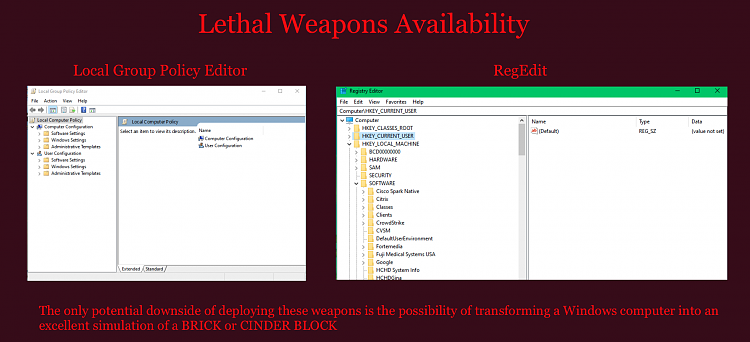
In the meantime, this is where the Good People of Free Windows on this forum come in.
Basically, I want to neutralize the group policies dumped into this computer, without deleting all their polices, and, if necessary, keeping Central Control's Group Policies that are needed for them to think they still have control. Like, maybe some soft of validation of Group Policies happen whenever the laptop connects to the network. I that is the case,. I am content to let central authorities run that validation, to avoid drawing their attention
FIRST MILESTONE - Screen Saver and Lock Screen
I have tried everything indicated on this page to keep my screen running unattended for 30 minutes instead of 5 minutes. Rather than trying those steps again, I am wondering, is there a way to summarily gut the Group policies put in place by the Central Cabal without making it too obvious or breaking the company's computer.
Once oppressive group polices are eliminated from the struggle, I have a dream, that settings like screen lock can be set and STAY set by simple use of the control panel, or its birth defected step cousin, Windows setttings.
How do I do this?
Last edited by Brink; 29 Nov 2022 at 12:53. Reason: removed extra image for you

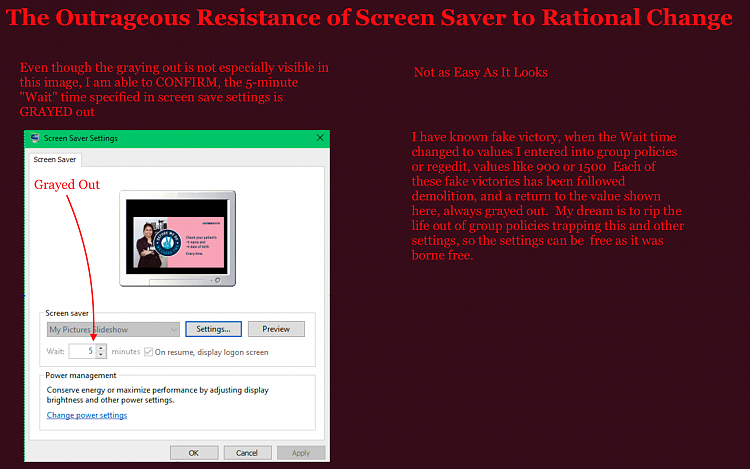

 Quote
Quote