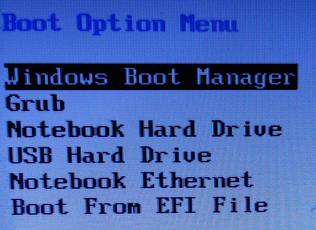New
#1
Win10 : black screen & cursor after converting MBR TO GPT
Hello everyone, I need help.
Basically, I converted my disk that has win10 and ubuntu installed on it from MBR to GPT using MiniToolPartitionWizard. then when I restarted my laptop I faced this problem : black screen & cursor ( windows logo doesn't show up ).
I tried crt + alt + del and nothing happened. I also tried BCDboot to fix EFI.
For ubuntu I solved the problem using Boot-Repair and I can boot into it.
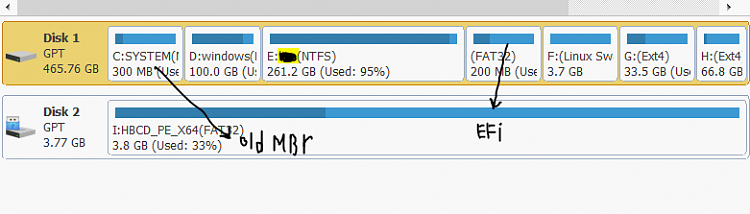


 Quote
Quote