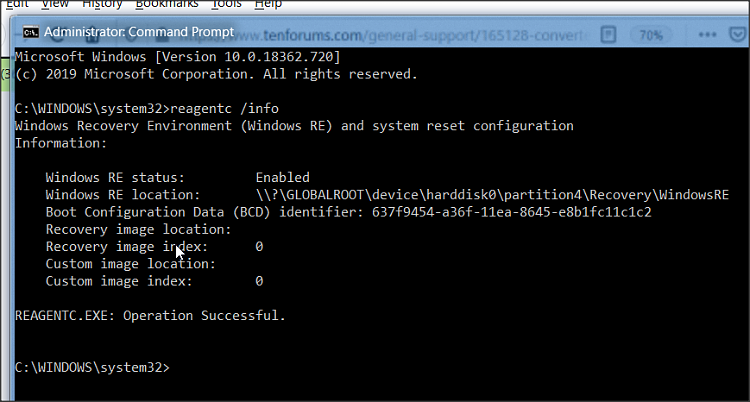New
#1
Converted to SSD lost recovery data?
Hi. On laptop I cloned HDD to SSD. Installed SSD. Connected HDD as USB. Formatted Primary Partition on HDD. But something seems not right. Windows 10 Home, version 2004, build 19041.508.
--on new SSD (Drive C:), it show 1GB Recovery partition, 100MB EFI partition, Then NTFS Primary. But the recovery partition has no drive letter, and if I right click on it, it only displays Help window. And is listed as 100% Free. Did I lose recovery data? Should it have drive letter?
--on the old HDD , external USB, (Drive E:), it shows 1GB Recovery, 100MB EFI, Then exFAT Primary, then another 830MB Recovery, then yet another 9.34 Recovery. It indicates that the EFI is 100% free.
So, have I lost recovery data on new SSD? Should it have a drive letter for recovery partition? Why does old drive have 3 recovery partiions, and 100% free EFI partition.


 Quote
Quote