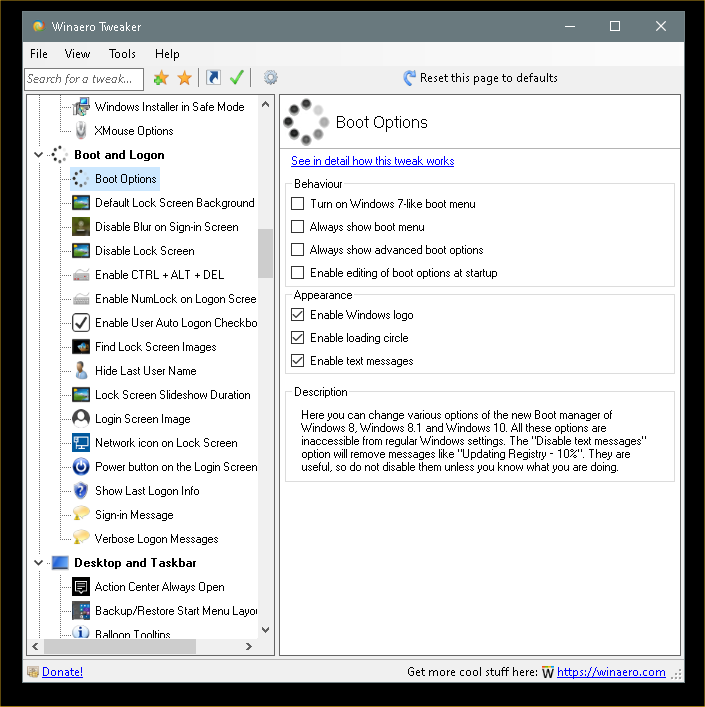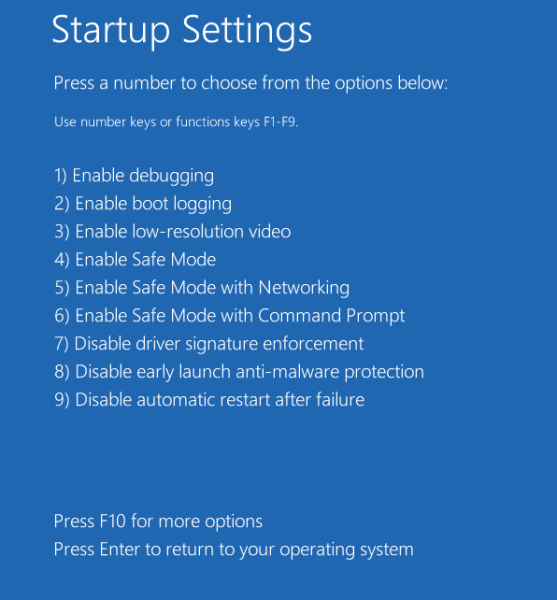New
#1
Recovery Environment (WinRe) question
My PC is running fine but I was curious to see what options are available in the Recovery environment on my PC as it isnt something Ive ever had to use.
So I held down the shift key and restarted my PC which took me into the Recovery Environment. I selected Windows startup settings to see what options were in there (Safe mode, Safe Mode with networking etc).
I was reading through all the various options without selecting anything and my PC powered down. I was on the screen for a minute before my PC switched itself off. I thought this was a bit strange so I repeated the same procedure a couple of times. Again my PC switched itself off after a minute. Is this normal behaviour? When I tested to see if it was working correctly if I was to make a selection I selected the Safe Mode option and my PC booted into safe mode as expected. I know this seems a bit of a weird question but I wanted to see if others are seeing this too?
Last edited by sportsfan148; 21 Sep 2020 at 13:59.


 Quote
Quote