New
#1
Thousands of WHEA event19 errors in system log
-
-
New #2
Hello @pizzafoundry,
Welcome to TenForums!
System Specifications . . .
Please update your system specifications => How to Fill in your System Specs at Ten Forums.
It will help us to help you!
Thanks.
-
-
New #4
No overclocking
Thanks for your reply.
No, this is a plane-jane Lenovo laptop, around 5 years old. Just used for email and web browsing by an older user. Nothing special about it at all.
I asked if it seemed to run hot, he says not usually, though sometimes it might be a little warmer than others. It is snail-slow from the moment it powers on dead cold though, so I wouldn't think it's heat-related. There are no disk errors in the logs as well so it's not that.
eno
-
New #5
Hello @pizzafoundry,
[1] It is going to be difficult to diagnose without further information such as the specifications etc.
[2] Has he got a system restore point prior to this happening?
[3] Has he got a system image created prior to this happening?
[4] Has he made any hardware changes?
[5] Has he performed any software or drivers updates recently?
[6] What version of Win 10 is he running?
You can see what I mean!
Am I right in saying that he has performed ansfc /scannowand achkdsk C: /R[ assuming that the OS is installed on drive C:?
I hope this helps!
-
New #6
WHEA errors cont'd
I'm not sure on the system restore point, I'll have to check. No system images were made, no hardware changes. Other than the usual Windows updates which happen perpetually, he would not have made a driver change. I'll have to check the exact version.
BTW, have you ever seen a sfc /scannow EVER fix anything? I have run this hundreds of times and not once do I recall it ever doing anything.
I'll take a look at the system restore option.
Thanks!
-
New #7
A WHEA error message is being generated by the hardware and is bubbled up through Windows so it can be displayed.
It's very doubtful that a System Restore or an SFC /Scannow would resolve this.
WHEA error messages link
https://docs.microsoft.com/en-us/win.../drivers/whea/
-
New #8
WHEA errors
Agreed, I was skeptical about SR or sfc.
I have no access to the machine until likely Saturday when I plan on retrieving it back to the lab here. I'll know more then but I'm getting the feeling this might be one of those jobs where you say "time for a new machine"... it already feels like a real hour-burner.
eno
-
-
New #9
Hello @pizzafoundry,
In-Place Repair Install . . .
You could try this as it is a non-destructive process . . .
How to Do a Repair Install of Windows 10 with an In-place Upgrade.
You could also copy the ISO to the desktop, right- click, mount, and then run setup.
I hope this helps!
-
New #10
Goto our BSOD Crashes and Debugging forum. Right at the top is this:
Before posting a BSOD thread, please read the instructions here: Blue Screen of Death (BSOD) Posting Instructions
Follow the instructions and run the V2 log collector. It's meant for debugging BSOD problems but the data it collects is also good for helping to figure out other kinds of problems. Once you run it, post the zip file it produces to a file sharing site like OneDrive or Google Drive then post a link here in your thread to the zip file so it can be downloaded and the collected files looked at.
Related Discussions

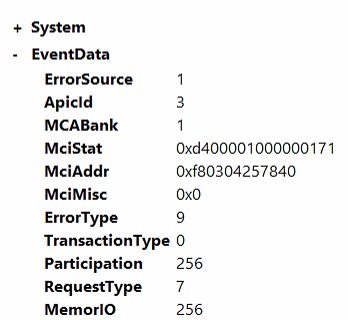


 Quote
Quote