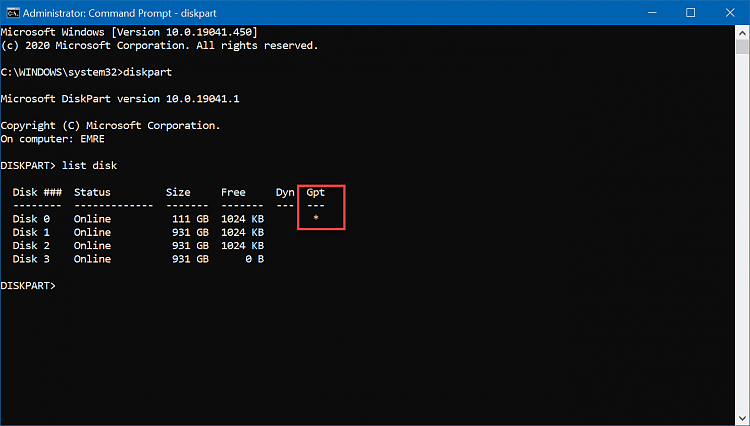New
#21
After installation and re-installation, boot issues continue...
-
-
New #22
-
New #23
In your last thread I've asked if you wanted to install as Legacy-MBR or UEFI-GPT. You answered a UEFI-GPT and installed as Legacy-MBR. After Updates, System can't boot. Repair is required. Is it possible?
Is your BIOS up to date?
-
New #24
-
New #25
-
New #26
For Drive heath you can use Samsung Magician or CrystalDiskInfo
For a complete drive test you can use SeaTools
Last BIOS for your P8Z77-V LE is Version 1104
Only update using BIOS update option (don't do it under Windows)
-
New #27
Megahertz listed some.
Run HD Tune (free version) (all drives)
HD Tune website
Post images into the thread for results on these tabs:
a) Health
b) Benchmark
c) Full error scan
Run Sea Tools for Windows
long generic test
Post an image of the test result into the thread
SeaTools for Windows |
Seagate
How to use SeaTools for Windows | Seagate Support US
Check the BIOS for Legacy and UEFI options.
Legacy > MBR partitioning
UEFI > GPT partitioning
https://docs.microsoft.com/en-us/win...ive-partitions
https://docs.microsoft.com/en-us/win...ive-partitions
https://docs.microsoft.com/en-us/win...ws-and-gpt-faq
Clean Install Windows 10
https://www.microsoft.com/en-us/soft...load/windows10
Download Windows 10 ISO File
Create Bootable USB Flash Drive to Install Windows 10
-
-
-
New #29
A clean install is the optimal time for MBR to GPT as there are no risks of data loss.
GPT allows > 100 partitions
-
New #30
Related Discussions


 Quote
Quote