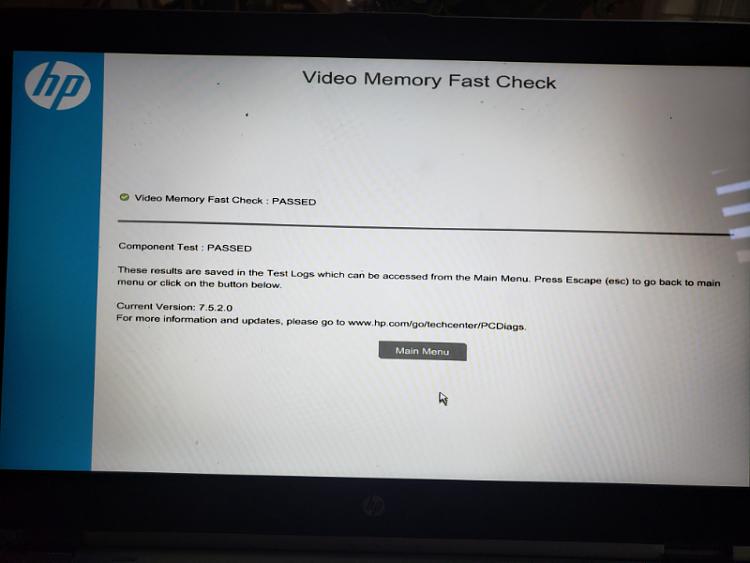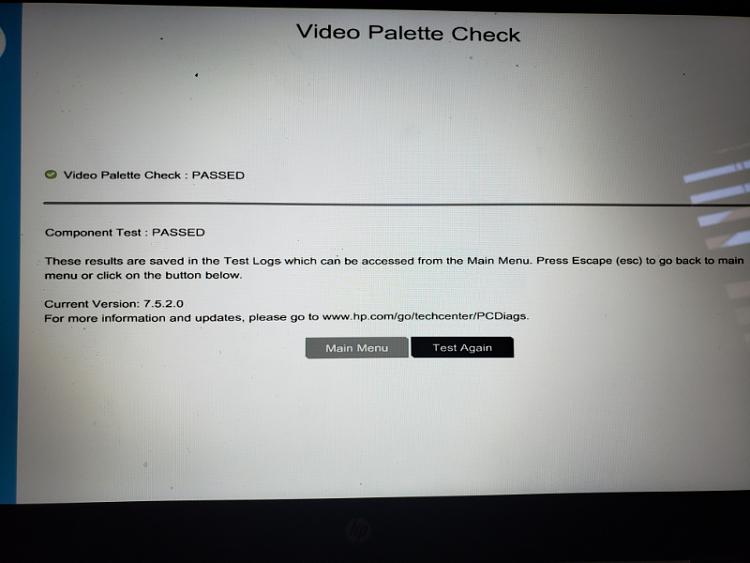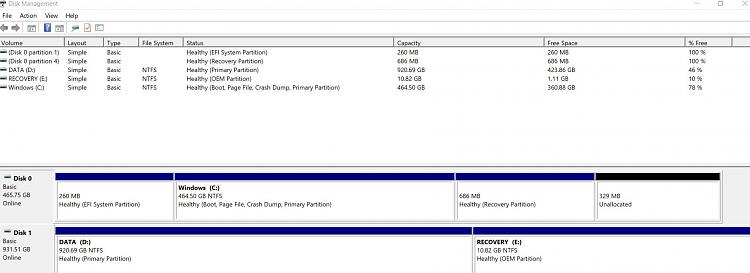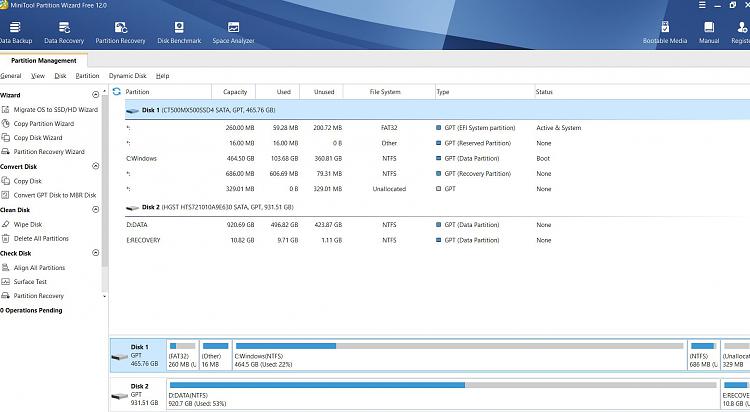New
#1
Some mornings, Laptop running, screen stays black...
@zbook, you'll probably remember this. It does still continue. To bring things up to date:
My laptop has been doing this for months. Posted 3-4 months ago, and you had me go through a lot of different diagnostics.
My experience was that the laptop would do Windows Update at midnight show successful updates, but laptop would be running, very warm, and screen remains black after opening lid. Forced to do a hard incorrect shutdown/reboot by holding power button.
After trying all the things in the previous thread, I finally decided to backup data, reformat the laptop, and reinstall everything fresh. After that it would still do it (not every night), but not necessarily with associated Windows Update processes. I decided that it must be a hardware problem, and decided I just need to live with it.
Last week, I had another issue with Windows Updates, and went through a process where ultimately you provided links to have me do an in-place upgraded/repair. (Thread here.) That problem is fixed.
So, I had hopes that would also stop my issues with it being on/frozen in the mornings. It did not. I'm not sure it is something anyone would want to spend any time with me on it, given the history. But thought I'd start a thread on it again...maybe something has come up on this type of issue since then.
Attached is a V2 logcollector file.
Here's a reliability report:

Last edited by 56Kruiser; 21 Jun 2020 at 17:06. Reason: Correct title


 Quote
Quote