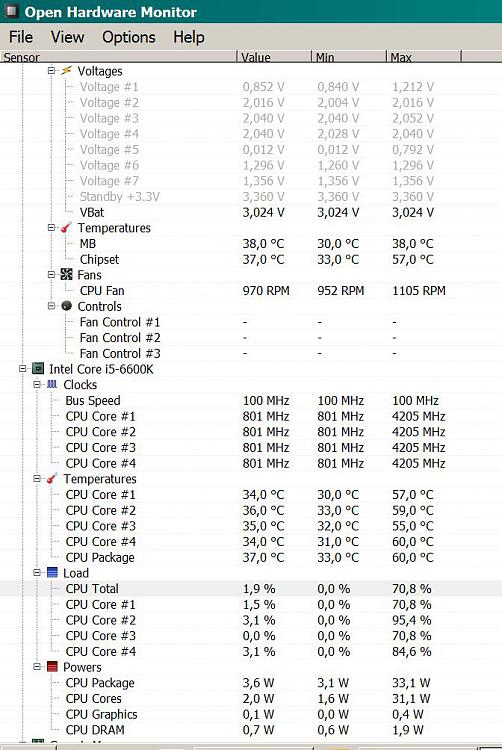New
#1
Computer crashes under heavy graphics load
Hey 10forums. I've been having this issue for a long time and i've been trying to get it figured out. Whenever i play a graphics intensive game (Or any game really). My screens go black, audio cuts out, and my fans spin up to 100%. Only way to recover is to restart the entire computer.
This happens for almost every game i try playing. I have tried updating drivers, reinstalling games, updating windows and utilizing every built in error checking tool, and nothing. None of the games i play have any form of error message come up. or have any crash log files anywhere on the HDD. However a couple games recognize something happened and ask me to boot up in safe mode.
Anyone have an idea for the next step to take?


 Quote
Quote