New
#1
windows 10 missing recovery partition
Hi , yesterday i format my PC clean installation , i download from windows 10 the most update copy to my USB and i format , but in the disk management dont show the recovery partition (i know from the option of format in advanced where i delete partition and format and then clikc NEW next and say the message windows in order to work correctly ... need to create adition partition etc.. and only create the reserved one but no the recovery and then i try again delete partition format click new accept and create only the reserved partition so i guess well that is new maybe , then i install the windows , but i conserning about this if is a problem or is microsoft change and dont create anymore partiution recovery ?
i run in cmd sfc /scannow and dont found any problem windows 10 in the installation if this info help

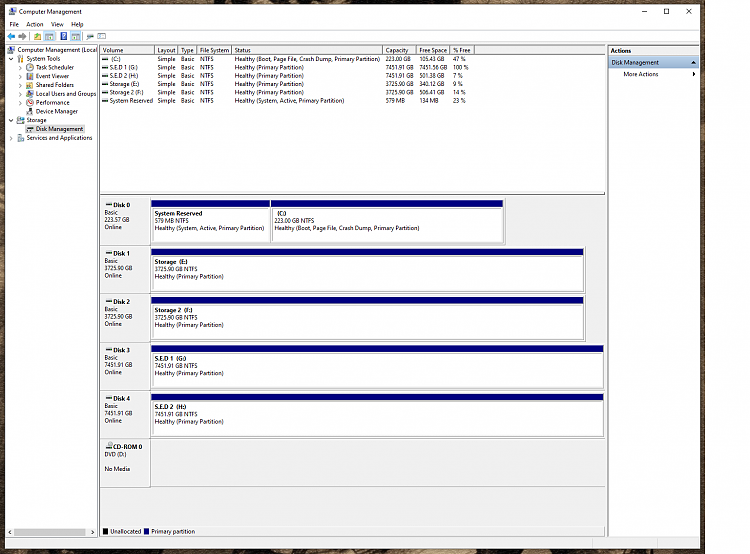


 Quote
Quote

 , you can see windows say
, you can see windows say
