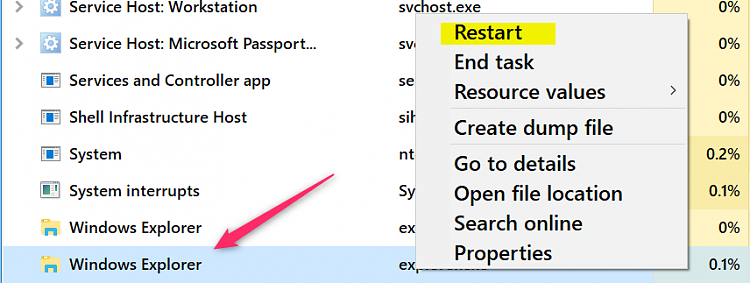New
#1
Super Annoying Accidental Restart Issue
Ever since I got win 10 the computer sometimes goes into a super-turbo let's restart mode just when I try to type something in the search box near the start menu/button. Today it did it so fast I had hardly time to blink before it had restarted. Sometimes it gives me at least 3 seconds to cancel the restart before it does it. But this is driving me nuts. I'm just trying to search stuff and it does this idiotic thing. Why is this and how do I turn it off? This never happened on my older versions of windows, so this is obviously some new garbage they've put in there to make life more miserable.
I suppose there must be some idiotic shortkey they have put in there somewhere when i hover the mouse or something and maybe press R by accident? I don't know, but this has happened when I start typing with other letters as well. Incredibly annoying... anyone have any idea how to solve this? If there's some shortkey I can turn off or something?


 Quote
Quote