New
#1
Wrong used space and impossible update after reset
Hi there.
I recently reset my windows install I can't get it up to date anymore.
It is stuck on the Feature update to Windows 10, version 1803, with each percent taking several hours.
A maybe related issue is that the used space seems to wrong as in this screenshot:
I have two systems on my hard drive (a linux and windows) here what it looks like:
So "System and reserved" is roughly the size of what my WHOLE windows should be. It don't know where it thinks those extra Gos are...
My guess is that the updates are stuck because it thinks that my disk is full, which obviously is not the case.
Any clue on fixing it ?

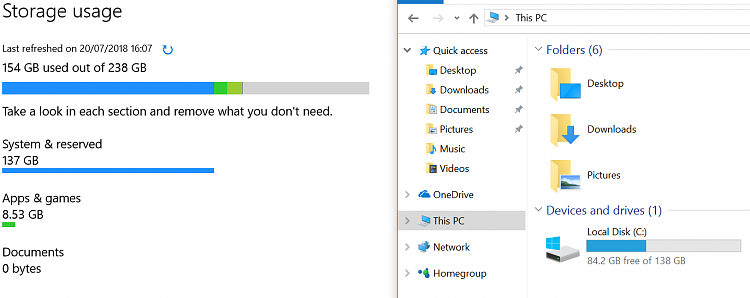
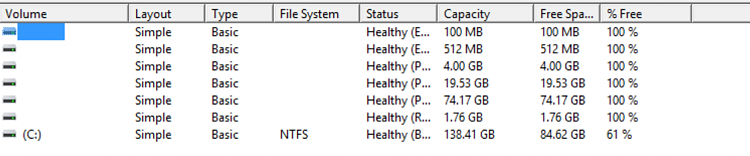

 Quote
Quote