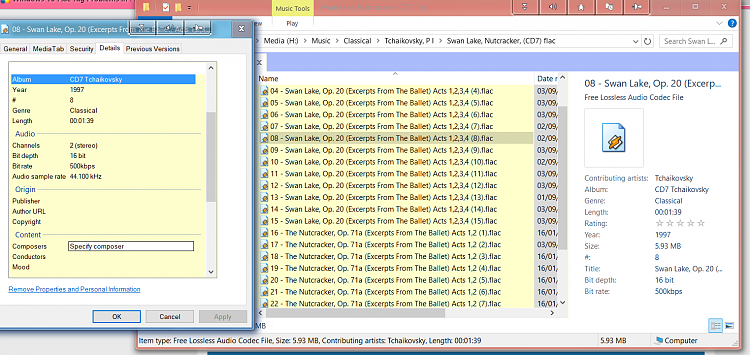New
#1
Windows 10 Flac Tag Problems in File Explorer with Details Pane
I don't know if this is just me or not, but it seems like whenever I use the details pane to edit the tags of .flac audio files, File Explorer really starts slow down. I also have this problem whenever I simply highlight .flac audio files in File Explorer. I notice that this only happens whenever the details pane is open, which implies that this is a problem corresponding to how Windows 10 handles the reading of .flac audio file tags.
This is what I mean by "highlight:"
Interestingly, this problem does NOT persist with MP3 files, so there must be something fundamentally different about how Windows handles reading the two types of tags.
I am on Windows 10 Home version 10.0.16299 Build 16299 if that helps.
Does anybody else have this issue, or is it just me? If not, what should I do to fix it?

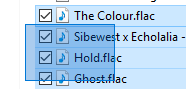

 Quote
Quote