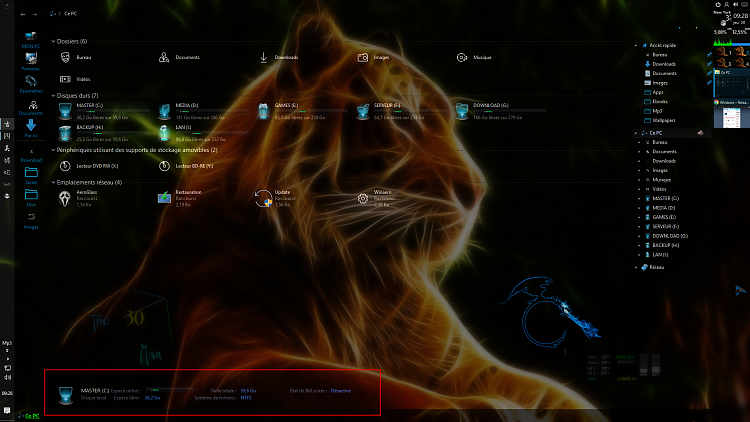New
#1
Position of File Explorer Details Pane
Hi. According to the final entries on this old thread:
Possible to display details pane on bottom? - Page 2 - - Windows 10 Forums
oldnewexplorer doesn't work after the Windows 10 anniversary update.
I've newly upgraded to W10 and am disappointed that there is no longer a details pane along the bottom of the screen in File Explorer. As the last poster in that old thread asked - is there a fix? Thank you.


 Quote
Quote